Here’s my completed entry for this week:
I started learning Blender in January this year. I am very happy with myself for being able to create this 
There were still 100 more things to do here but I didn’t want to miss the deadline!
I tried the basic texturing I learned using a wooden png file but it looked absolutely horrible. So I decided to just go with flat coloured materials. I still couldn’t figure out the wear and tear part. Maybe in the coming few weeks.

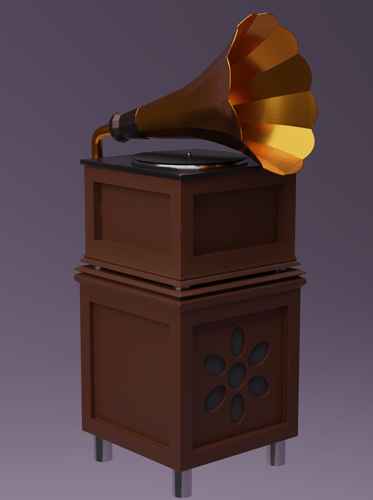




 .
.
 Version control cannot save me…
Version control cannot save me… 


