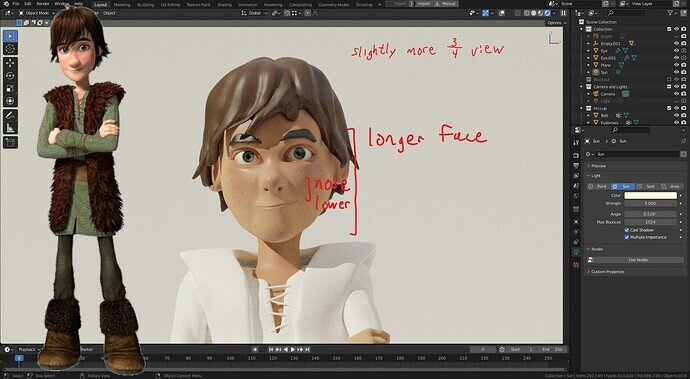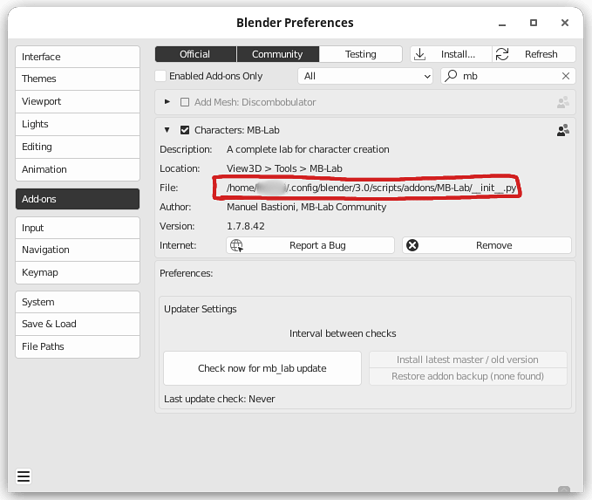Sure there is a catch. Just editing some code… 
Tying thing to Blender 3.0. Do you find it problematic at all? Me for example am keep crashing my whole system whilst doing simple tasks. Really simple. And whole PC just randomly restarts in the instance. Never had that b4.
I noticed it happens while I’m playing music from amazon music. Could it be some real factor or a coincidence?
Blender has a new built in music critic. Try something better! 
Using Blender at the same time as playing music? Or just playing music?
I usually dont listen to music when blending. I find it distracting. But when I rech certain point and have to for example bake or render stuff. I turn on music or watch some shortie. I know people had blender crashes b4 B3.0 whilst baking or rendering. I had some instances too when blender would just shut down. But now since I installed 3.0 it is just exploding my whole system. Like sculpting details on my shield in multiress with look dev on and it crashed (instant computer restart). Like power shortage. Or baking normals and same again happened. Today it happened like 5 times. Im starting to worry about my system. It cant be good for it. And to top it all of (I’m nor RGB’fan boy kind of guy) It has changed my default RGB settings on my platform. How can it be that it affects settings in other applications?
I know when Crash bandicot was introduced on ps2 it hacked the system to up performance. Could it be possible that blender is using some tricks that are not up to standard and can be messing up with my stuff? On the other hand windows 11 just came out. And im on W10 basic settings, update off.
Are they trying to get to me ??? 



Try going back to what worked without crashes/shutdowns. If that doesn’t solve the problem, then you might have to redo some thermal paste on your GPU and CPU. It’s pretty easy when you have the right stuff and watch a few videos. Or get a techy type friend to help you with it. 
I dont think/ hope its hardware problem. I stay clear from anything else than Blender whilst using it and so far no crashes since last post. It m be some configuration issues between software I’m not aware of but since that I didnt have an issue.
Not counting curve modifier that is coming in its own issues every time I use it. I wish I click it one day. Its doing my head in to the point of tears.
Not that I ever cry…
Im back to my day work tomorrow. Sadly for me. This is what I accomplished in like two days. Things just didn’t work out for me this time. Still learning.
Hope to get what I imagined in at least some detail by the end of the week. Blender craft is not simsalabim that’s for sure. Constant crashes and illogical visios circles. It’s just ahgrhh. Like. You do certain simulation. And it isnt working. Than you give up. And try again. with the same settings and this time is working! So you try again and Its not working untill you go over step 1 again. I cant not to swear for so long. my screan is to expensive. How do i not just smash it all?
What should have been couple of hours or so. Tadaam
I would not normally post a WIP that I’m super not happy with, but I think it’s an important step in the learning process, and I’m curious if others have different approaches to troubleshooting. 
What I like to do is take a screenshot or render, and then write some critiques as notes for a gameplan of fixing. Something like this:
I’m dismayed because, as @Yee mentioned, the face is too round, and I thought I fixed it but clearly did not 
A few lessons learned:
-
Stylized likeness sculpts are equally as challenging as ‘realistic’ likeness sculpts.
-
The focal length of what you’re working on vs. the main reference is a HUGE deal.
-
Get a look dev image as early as possible with desired camera angle, so not too much time is wasted before errors are spotted.
I also plan to also retexture the skin and of course I’d still like to learn how to make more realistic hair.
To be honest it sounds like an overheat issue and the computer shutting down to protect itself.
Or the PSU not being strong enough to cope with the power draw its using/starting to fail.
I would be concerned about the system as its showing signs that something is about to fail be it the psu or the motherboard but i speak from experience DO NOT ignore it.
If the PSU goes it can take out other parts with it.
Never go with the cheaper option of a PSU as it will always end up costing you more in the long term.
In the old blender version, there was also a human body mesh included. As a plug-in.
That’s where my thoughts were going too, it is definitely worth troubleshooting to narrow down the issue(s) causing the shutdowns.
Is MB labs still being worked on, kept up to date? I guess 3 is fairly new and they may just not have got round to it.
It hasn’t had an update in 1 year, so I’m not sure if it is still maintained or not. I do know it is extremely simple to make it work for 3.0.
After you install the add-on into Blender, check the directory location of init.py
You’ll want to locate the algorithms.py file in that same folder and make sure you backup the file before making changes. I usually just make a copy and add .bak at the very end of the file name.
Open algorithms.py with any text or code editor and change line 1069 from:
bpy.ops.object.modifier_apply(apply_as=‘DATA’,modifier=modifier_name)
to:
bpy.ops.object.modifier_apply(modifier=modifier_name)
apply_as=‘DATA’ no longer works since Blender 2.83. I haven’t tested that with any more recent builds than 3.0.0. It won’t change the add-on for any of your other versions of Blender since they don’t share add-on folders.
Oh thanks for that.
Never used it but known of it before the original maker quit.
That was what concerned me, it looks like it is not being maintained now. So may become increasingly non useable.
Perhaps you could copy those instructions to a fresh thread and add a link in one of the suitable Talk section Wikis? May be a useful thing to be able to find!
Some experimental observation here!
There has been almost 4 updates on NVEDIA Drivers.
May be neither CPU nor GPU but a wrong or no upgrade!
I promise it will make sense to the theme once I’m done.
If you’re as old as I’m it may already make sense. (@NP5 probably knows what I’m going to do)
Anyways, here it’s:
You my be on to something.
My psu is 1200W so i dont thik is getting overloaded. But I had updated nvidia drivers couple of days back. Hmm.
Time is running out, though it will be tight if I actually get to my final render in time this week. If not, I’m definitely still going to complete this scene.
Clothing fits nicely, now to add the details so they look more realistic. Undecided to go with the darker brown hair or back to the red hair.
I think I worked it out. Google image search recognised the device so it must be a good model! But you underestimate my age, well never had any console even early ones. When I left school electronic pocket calculators did not exist. Let alone domestic computers.
That makes 2 of us @NP5 . I got my first DOS-based computer almost 25 years later, when I went back to school for another degree.