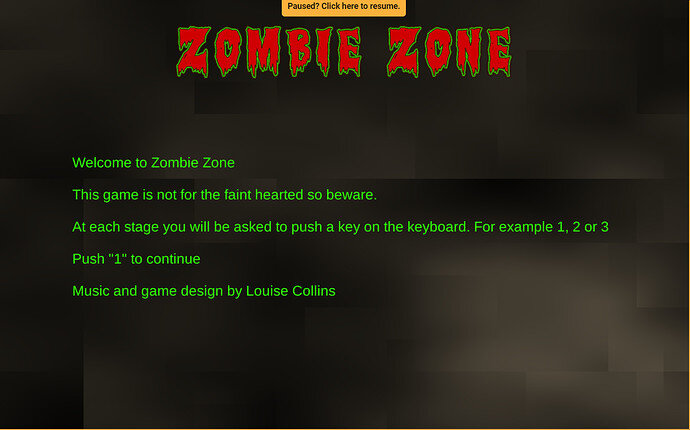On Mac graphics look fine but on my pc laptop the fog effect is blocky ?
Funny " I’m not Clint Eastwood"…
I don’t see blockiness, Win7, FireFox
lol yeh might be my laptop
I assume this is in the wrong section? This is Blender not games.
yep just seen that sorry been having a few problems
This is the problem i get on my pc laptop. My Mac and Pc Desktop for this work fine. I tried updating drivers but still same 
Is the background image of the type .JPG (.JPEG).
try to convert it to .PNG
Looks a conversion problem, like the image is very small but scalled up ?
Its PNG the problem is with the laptop as this does not happen on my Mac or other PC.
It is strange indeed. Can you see the .PNG normally on your laptop? Outside the game?
As the PNG 256 colors? instead of miljons?
Im thinking about re installing Windows on Laptop rebooting everything. Backup the files i want to keep. I use it for music and following tuts mostly
I will check it out now
Dangerous step …
It can also be a Unity problem, a .PNG driver routine going wrong …?
Seems strange it only happens on this laptop. You said your computer was ok with the display.
I think its a setting on the Laptop. The difficulty is finding what’s causing this to happen.
Yes, you are right. But the game player is inside a web browser. Maybe check it out with a different web browser. Google Chrome or Firefox. Or MS Edge, but it uses the same engine as Google.
good idea thanks
You are totally right Pete nice one ! it was the Google Chrome browser that was causing issues. Works perfectly using Microsoft Edge
For anyone that wonders what is going is, some browsers are incompatible with certain games and tools, you’ll probably need to install WebGL 2.0 on Chrome.
I think you do it great. I would be very happy if you would rate my app on google play store? It is called “The Lost Son(Begin of the Adventure)”