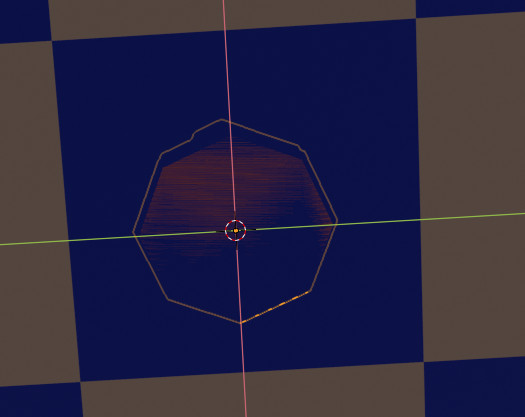
I have been noticing where two faces are overlapping there is a Z-fighting issue. So wouldn’t it sometimes be practical to place the object origins below the object or raise the objects a minute amount to avoid the issue?

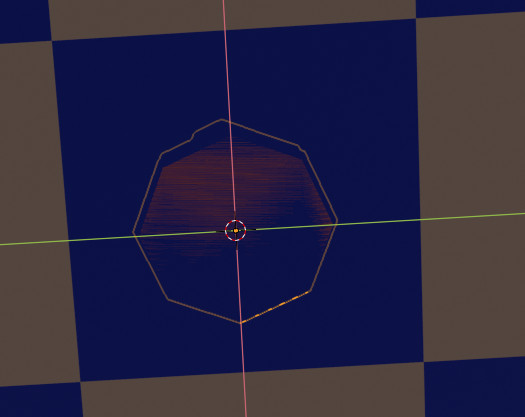
I have been noticing where two faces are overlapping there is a Z-fighting issue. So wouldn’t it sometimes be practical to place the object origins below the object or raise the objects a minute amount to avoid the issue?
In what case do you have two (objects) faces occupying the same space?
You can combine objects, or merge and removing duplicated vertices.
Or just slightly change the dimensions of the object.
But better is to remodel yous objects, so that it doesn’t happen. Because you know best, which object is leading (on top).
@MainEngine Yep, I see this often too.
@FedPete This happens when you add a plane at 0,0,0 and set a piece’s origin to its bottom face, and set the object’s Z location to 0. I don’t think it’s a modeling issue, but positioning. Is it an issue at all though? What negative impact will it have? It’s not non-manifold, since the two objects are separate, merely intersecting.
It’s the way Blender Cycles work. Calculating light-rays (beams) bouncing on or off surfaces. Then it’s difficult to say which face will be on top. While occupying the same plane face. This is normal behavior!
The is no z-index of ordering mesh objects (who’s rendered first or last).
So then the question rises, you as a designer, what do you want to show here?
It is the bottom of a chess piece. Looking at it from under the chess board. Move the chess piece 0.000000001 units on the z-ax. Problem solved.
I recognize this problem also, as a beginners issue. When wanting to create a mathematical correct world. But that’s not how it works in Blender.
For Blender, intersecting object, is not a problem. But when visible in a view (render), it is. Then you must act upon it. Move or remeshing an object.