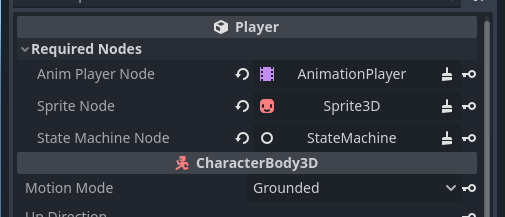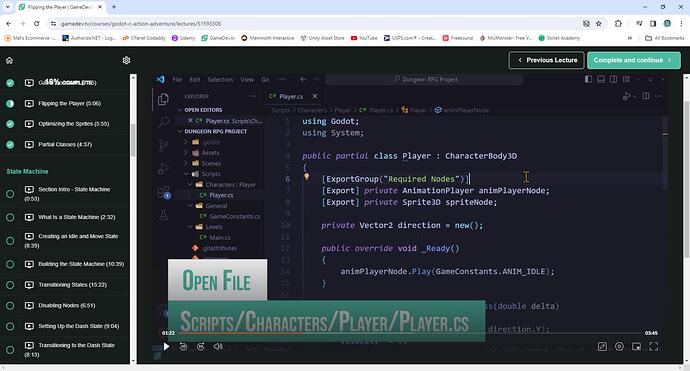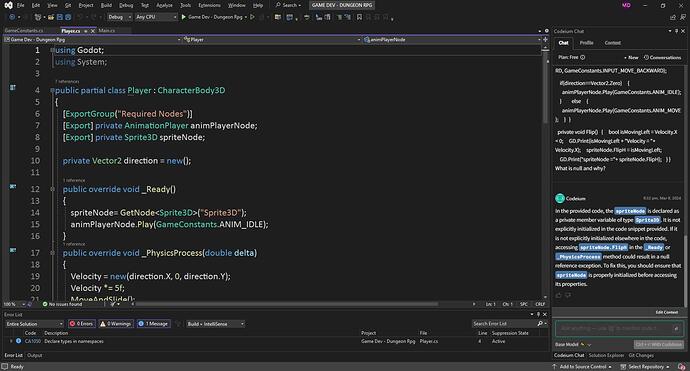When I tried to get the sprite to reverse when going left, it wouldn’t and I got the error message that something in the line was null. I noted that you never initialized the sprite node in the Ready method. It should be done as follows: spriteNode= GetNode(“Sprite3D”);
I don’t know why your code worked without the initialization. No one else I believe has commented on this. Am I the only one where it didn’t work?