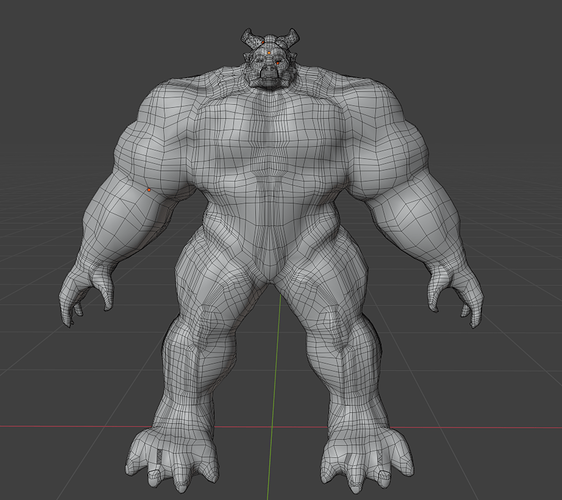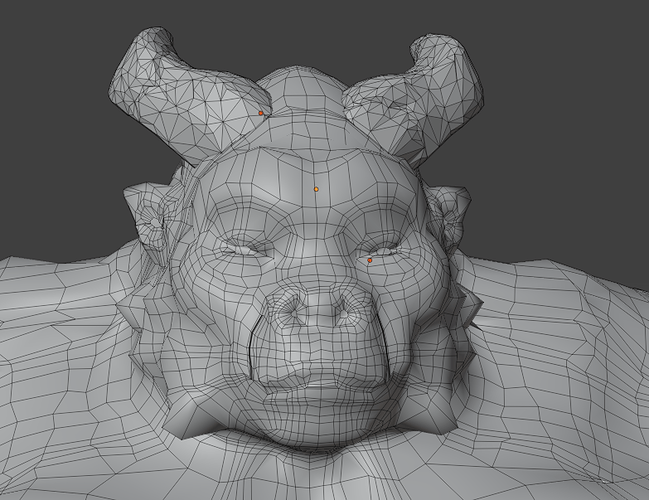After at least 6 hours of painstaking work I finished retopologizing my yeti. I decided to do it manually which was a chore because I want this to look professional since im going to be selling it. The horns have terrible topology because i decimated them since they wont be animated anyway. I would say this model is rather high for a retopologized mesh but it’s still definitely game ready. It will work perfectly in Unreal. The model has it’s fair share of triangles and endgons because sometimes I js had to make them to fit the shape together. But overall it’s mostly quads and im happy with it. I definitely wont be editing this topology anymore. It’s driving me crazy!
Better than auto, well done. Fair enough if you have had enough but some more even spacing would help.
This is the second time I automatically did it and i keep on seeming to have that issue. My best guess is making the quads much bigger than adding more detail after
Your feet has missing faces!!!
Model isn’t manifold!
… so much work, well done!
Ah worked out I saw those and assume it was odd triangulated topology he had run out of willingness to tinker fixing.
Yeah i guess i was so tired i didn’t see the missing faces lol. I js recently fixed that part. Sry im still learning about topology. what does the term manifold mean?
Just means the mesh is completely enclosed and connected - no holes or gaps anywhere. If, for example, you took one face and separated it into a new mesh without moving it, the original mesh still looks intact on the surface, but it’s no longer manifold because it’s not connected - you have a hidden hole. That’s also why Merge-By-Distance doesn’t guarantee that the mesh is manifold (though it does go a long way).
Keeping meshes manifold is important, because non-manifold meshes can break stuff pretty easily =)