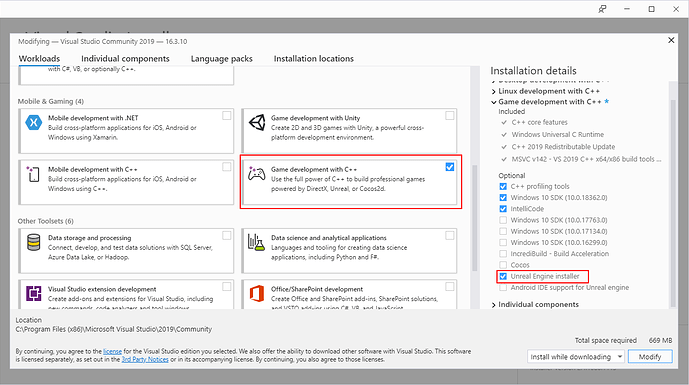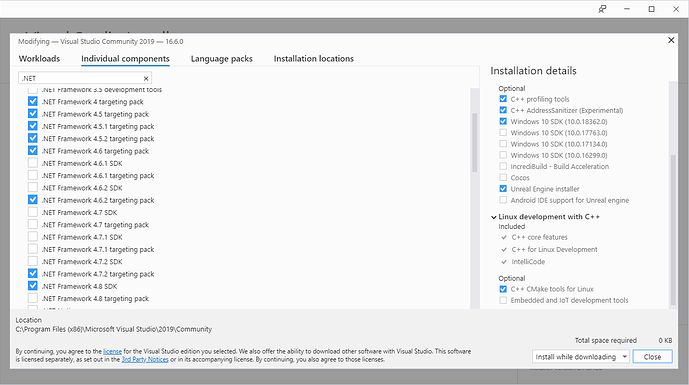Hi, guys!
Just getting started and I’ve already run into an issue, haha. When I try to compile the Bull Cow game for the first time I get this message:
" Running C:/Program Files/Epic Games/UE_4.25/Engine/Binaries/DotNET/UnrealBuildTool.exe -projectfiles -project=“C:/Users/caleb.atkins/Desktop/original (2)/BullCowGame-starter-kit/BullCowGame.uproject” -game -rocket -progress -log=“C:\Users\caleb.atkins\Desktop\original (2)\BullCowGame-starter-kit/Saved/Logs/UnrealVersionSelector-2020.05.20-16.39.07.log”
Discovering modules, targets and source code for project…
ERROR: Could not find NetFxSDK install dir; this will prevent SwarmInterface from installing. Install a version of .NET Framework SDK at 4.6.0 or higher."
If I try to compile a second time, an error comes up saying:
"The following modules are missing or built with a different engine version:
BullCowGame
Would you like to restart?"
When I click “yes” I get this:
“BullCowGame could not be compiled. Try rebuilding from source manually.”
I’ve seen another poster with similar issues here: "Could not be compiled. Try rebuilding from source manually.".
The advice they were given was to build the VS solution, which I cannot seem to find in the folder (there is no file with a .sln or .xcodeproj).
My Unreal Engine version is 4.25.0, and, best I can tell, so is the Bull Cow project. VSCode is currently updated to version 1.42.1.
I have ensured that Unreal uses VS Code 2019 for compiling, rather than 2017.!
I’ve attached the offending portion of my log file. Thanks in advance. 
Launching UnrealBuildTool… [C:/Program Files/Epic Games/UE_4.25/Engine/Binaries/DotNET/UnrealBuildTool.exe -Mode=QueryTargets -Project=“C:/Users/caleb.atkins/Desktop/UE Res/BullCowGame-starter-kit/BullCowGame.uproject” -Output=“C:/Users/caleb.atkins/Desktop/UE Res/BullCowGame-starter-kit/Intermediate/TargetInfo.json”]
LogInit: Warning: Incompatible or missing module: BullCowGame
Running C:/Program Files/Epic Games/UE_4.25/Engine/Binaries/DotNET/UnrealBuildTool.exe Development Win64 -Project=“C:/Users/caleb.atkins/Desktop/UE Res/BullCowGame-starter-kit/BullCowGame.uproject” -TargetType=Editor -Progress -NoEngineChanges -NoHotReloadFromIDE
ERROR: Could not find NetFxSDK install dir; this will prevent SwarmInterface from installing. Install a version of .NET Framework SDK at 4.6.0 or higher.
LogInit: Warning: Still incompatible or missing module: BullCowGame
LogCore: Engine exit requested (reason: EngineExit() was called)
LogExit: Preparing to exit.