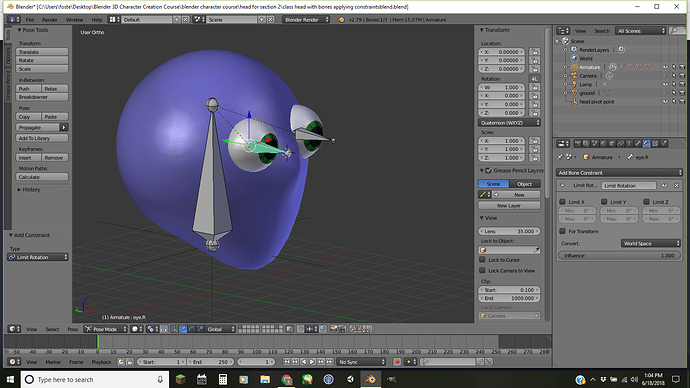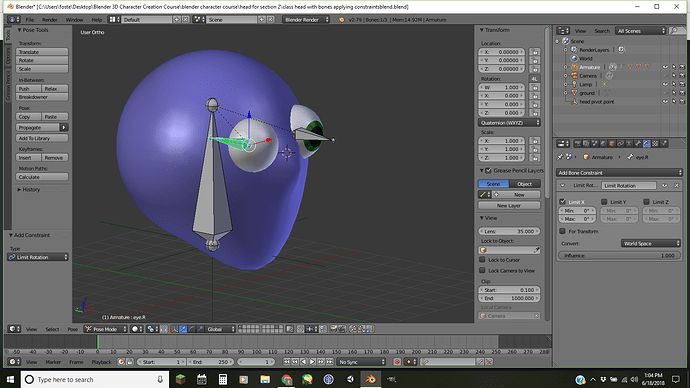I am confused and maybe someone has gone through this and knows what I did wrong. I’m at the introduction to constraints. I parented the eyes to the bones and head to the head bone and everything works fine at this point. The head moves and the eyes move with it and I can rotate the eyes individually with their bones but when I try to do the limit rotation constraint for the eyes as soon as I click on the x with it set to 0 the bones instantly flip to the back and the eyes are rotated to the back as well. If I try to enter a number they won’t go to that setting. I’ve included screenshots so you can better understand what I mean.
Yes, more people experiencing this kind of problem. It think Michael spends a lesson on this.
Don’t forget to APPLY ROTATION and SCALE (not location!).
Remember that the bone has Y-ax up as default. While world has Z-ax.
And when adding constrains, it depends what the AX position is. Like in 0…360 degrees. Is 0 UP, DOWN, etc.
same problem i also faced… and more confusing is the axis of the bone and the global axis… is there any way that both the axis aligned together? In my case i apply transform to the objects but still it’s not working.Hopeful that somebody come with a solution to this