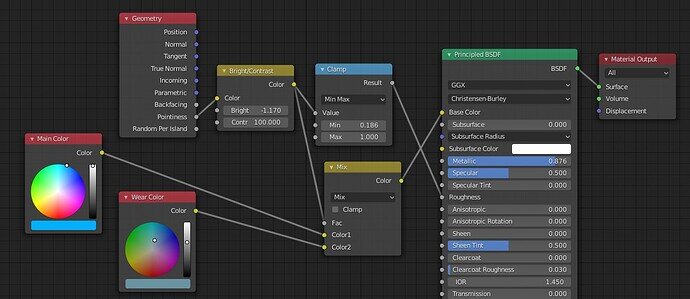Here is my lamp with the simple worn look technique applied.
I wanted to have the roughness value increased in the worn areas so that they were also less reflective. I tried taking the Bright/Contrast output and plugging it directly into the roughness input, which worked, but caused the “non-worn” areas to be more reflective. The solution was to use a clamp node to clamp the minimum value to the minimum level of roughness I wanted.
It’s a simple thing, but I thought I would share my process so that it might help others learn as well. 
Here is an example: