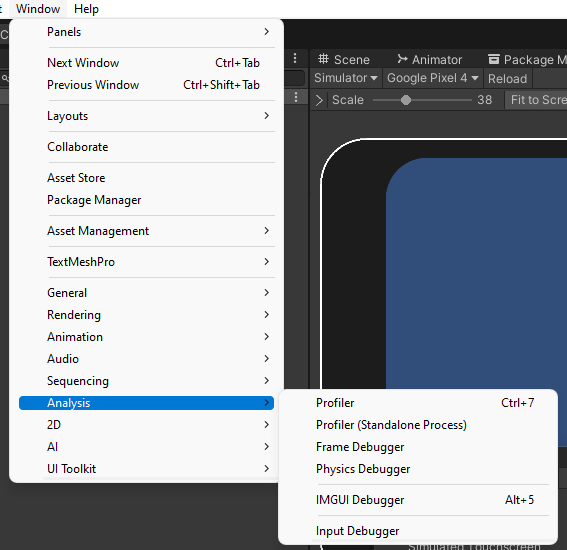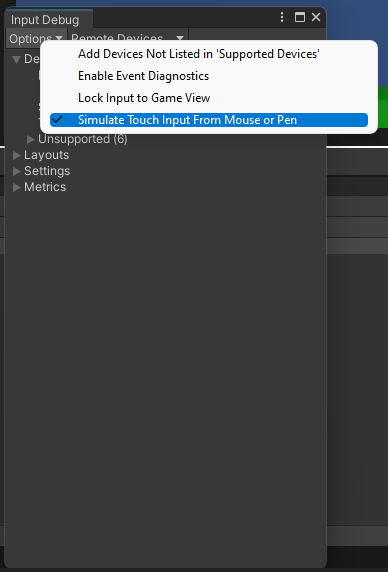For some reason my
Vector3 worldPosition = mainCamera.ScreenToWorldPoint(touchPosition);
always returns the camera position, I even tried copy pasting the tutors github project file code thinking I did something wrong and didn’t notice it but it still makes no difference, it still outputs the same coordinate