Hey people! 
In this lesson we cover how to declare and initialize variables in C++ and how to output the value of them to the terminal.
We also learn how to use arithmetic operators to intialize our sum and product variables with expressions.
Did any of you try the other arithmetic operators? 


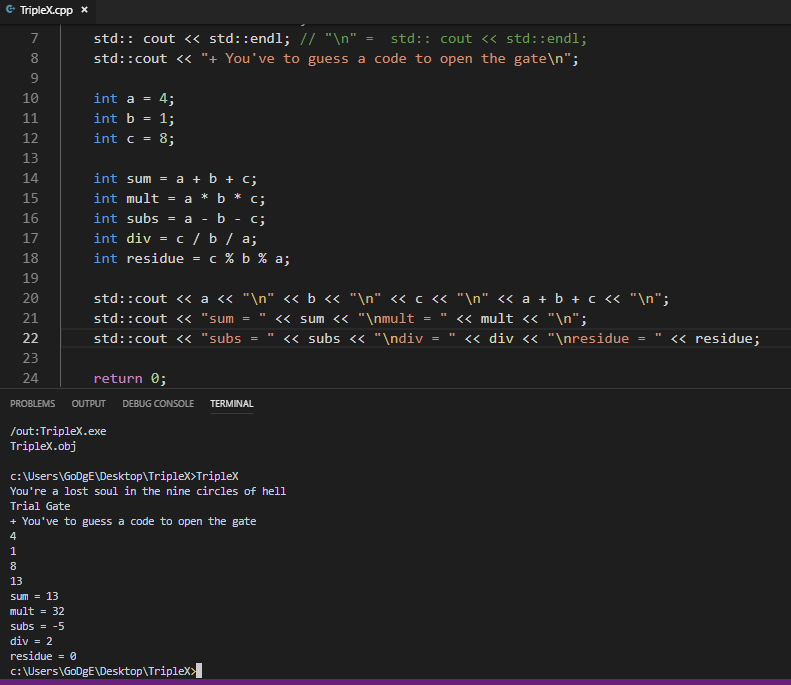
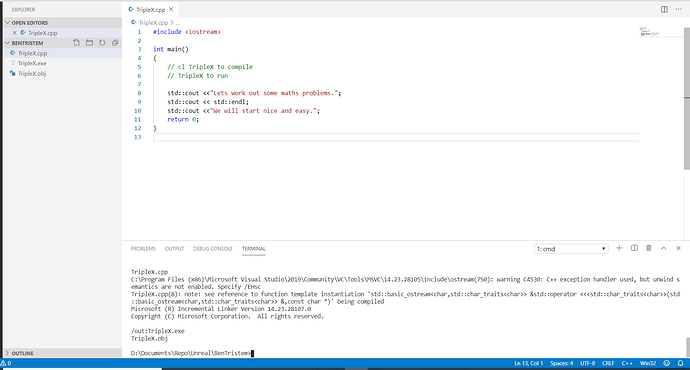
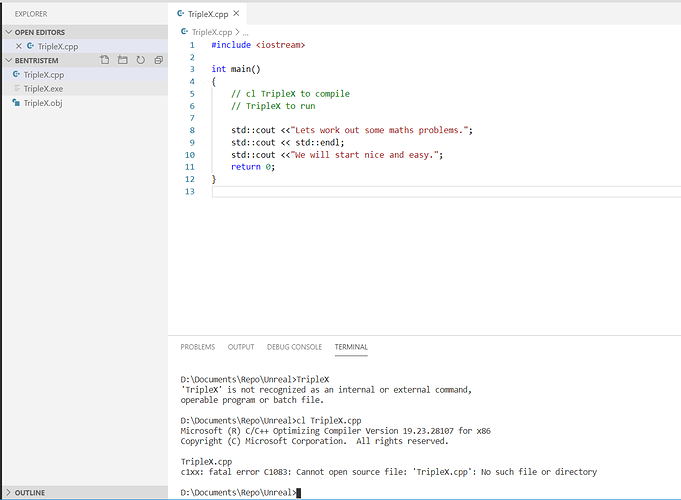
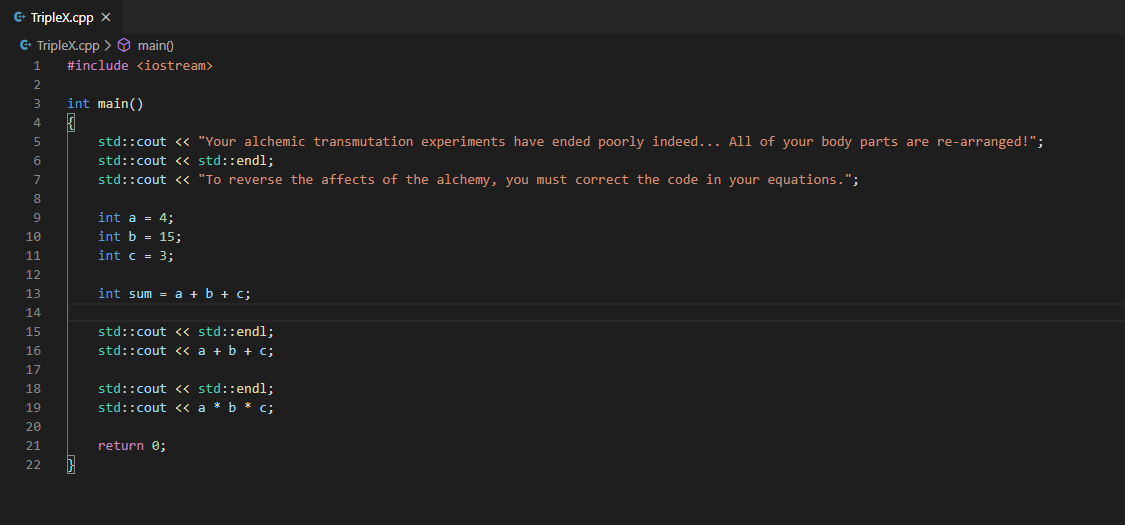
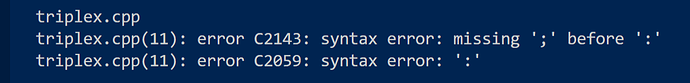
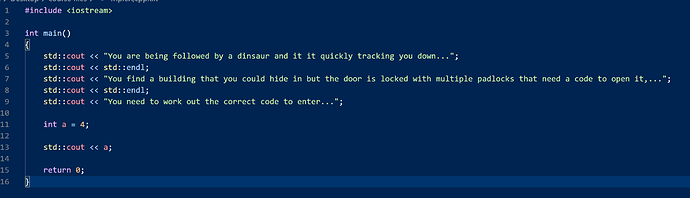
 I am enjoyed this lesson so much, it feels like I am understanding the ideas well! You guy’s did a great job on this one
I am enjoyed this lesson so much, it feels like I am understanding the ideas well! You guy’s did a great job on this one 