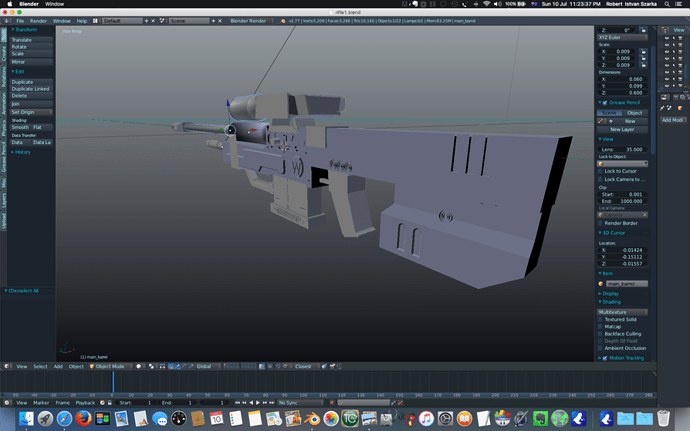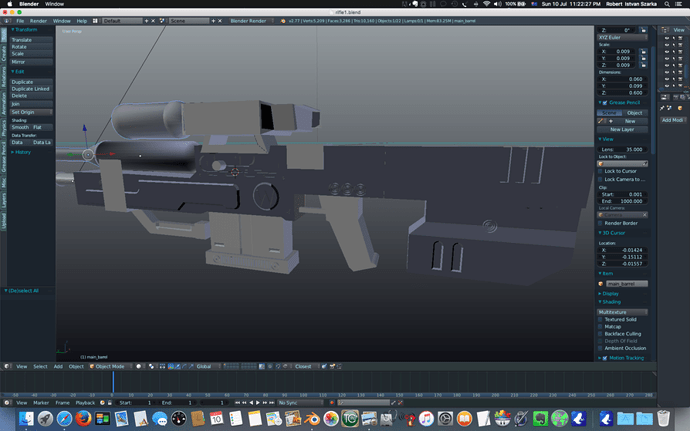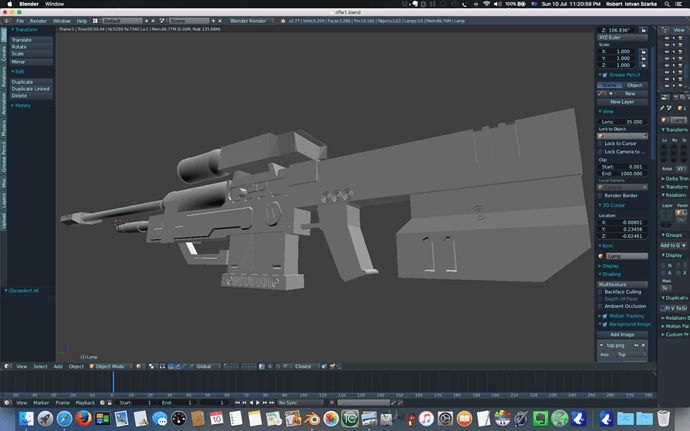Anyone have trouble with the boolean modifier? half the time it doesn’t seem to work especially when i use difference…It usually either does nothing or makes the piece disappear entirely…i looked online and found recalculate normals…remove doubles…make sure your mesh is clean…tried it all yet can’t get the damned thing to work any ideas everyone?
Boolean in blender is quite messy, but it works, just make sure you are in the right object when you add the modifier, the object to be cut not the “cutter”. If you still have troubles, watch this tutorial:
8 techniques of cutting holes in Blender
If you are still having problems after that, share your .Blend File here so we can check it out.
Lucas i struggled so badly getting the boolean modifier to actually work until i found the answer on the web.and after a lot of experimentation …if for any reason it does not do what you want it to …make sure the two objects have the same shading …ie flat or smooth …second remove doubles on both meshes and recalculate normals …that seems to work most of the time when its buggy and not working …i also noticed it did not like to work on super thin meshes …many a time if i just added solidify mod …just a tiny bit the boolean mod would then work on a thin mesh …anyways just posting this here in case it can help anyone as i struggled quite a bit trying to get that damned mod to work and figure it all out …it is buggy and only seems to like to work for me if i do all of the above when i use it… it may be that my technique is not great yet and my meshes are not super clean most of the time …hence it won’t work without all of this for me 9 out of 10 times…
You can use an addon too, there is a lot of boolean addons. I haven’t tried yet, i’m trying to not add too many add-ons and get all mess up, but i hear some people like a lot.
Usually, I found out that you need to first make sure, on both objects, that the normals are correctly set (Edit mesh, select all, CTRL+N) AND that the scales are applied to the meshes data (Object mode, select the mesh, CTRL+A => scale)
That makes my boolean work all the time
Psycho thanks so much for that mate. That’s something I have not been doing and very well may be the missing link to make it work all of the time ! Many thanks this Boolean mod has been a right pain in my a$$&76) maybe you solved it! Here’s hoping. Thanks again and to Lucas for the input!
You’re welcome mate! Good luck 
In the lessons @Michael_Bridges has the same problem. I have notified hime that solution when doing the lecture, he’ll maybe add that to the course when/if updating
Yes, I’m planning on adding a little sub-section soon detailing common issues to check for  Once I have finished the current section
Once I have finished the current section