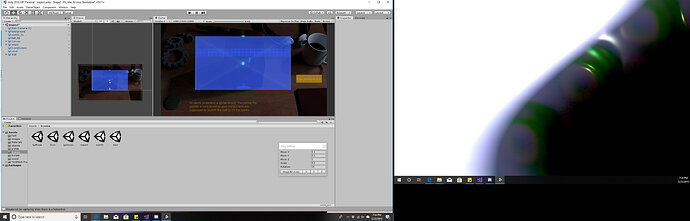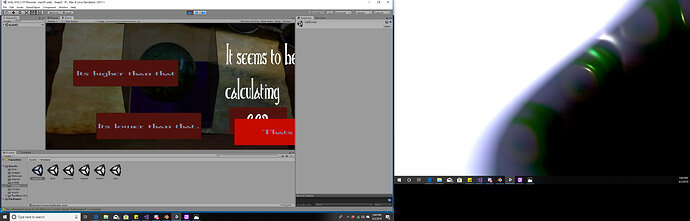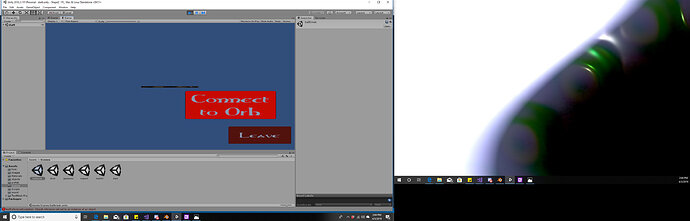So after posting a team building thing and thinking it was in incorrect area(No permission to delete post?). I am editing my post. changing it to the other course area of this site and posting a question I do have about prefabs. So I feel like I must be missing some anchoring that happened while doing the block breaker tutorial. I had combined it with the number UI. and after I made the background apart of a prefab call on my game status, it has suddenly done some weirdness with all my other backgrounds and buttons. It looks like it changed the scale of my GUI buttons that I had. Is this prevented by using anchors… I am a little lost as to exactly what happened.
that was it to begin… now is
My overall guess is that I need to go through and make everything a prefab now. then get back to addressing the fact my block isn’t wanting to break on the second go around and I am getting errors due to things not being assigned… I am going back to the tutorial and will hash this out… just any comments… Would love to hear suggestions. Thanks for your time.