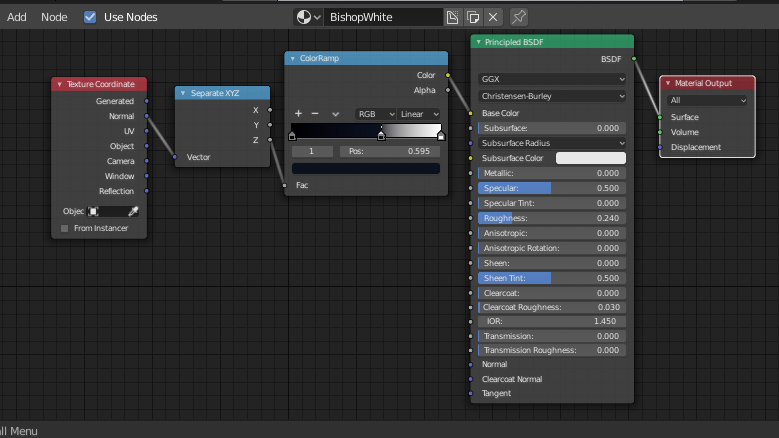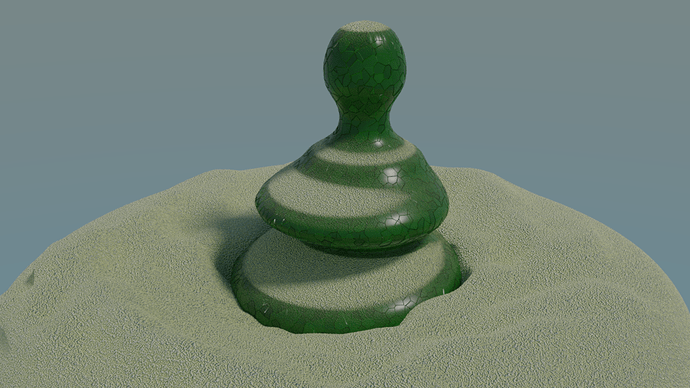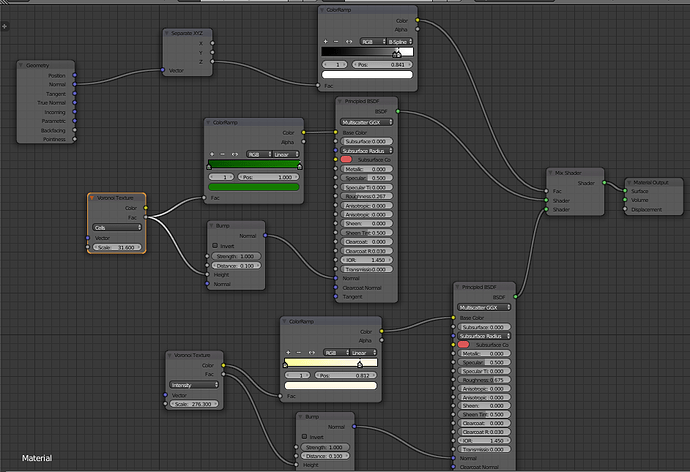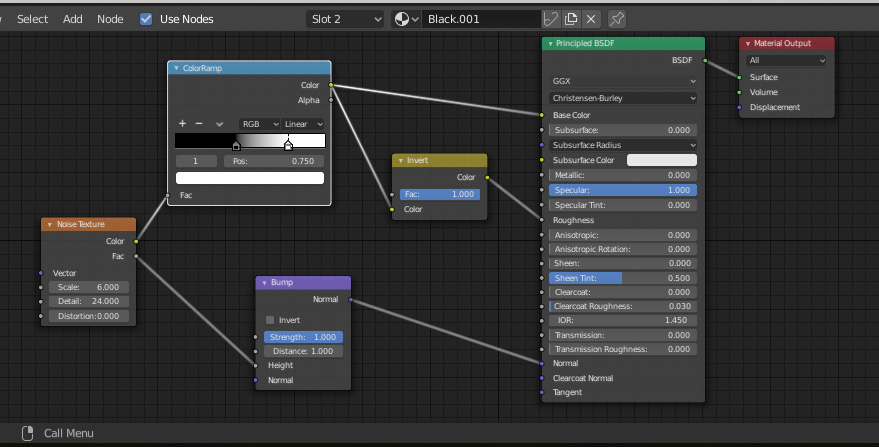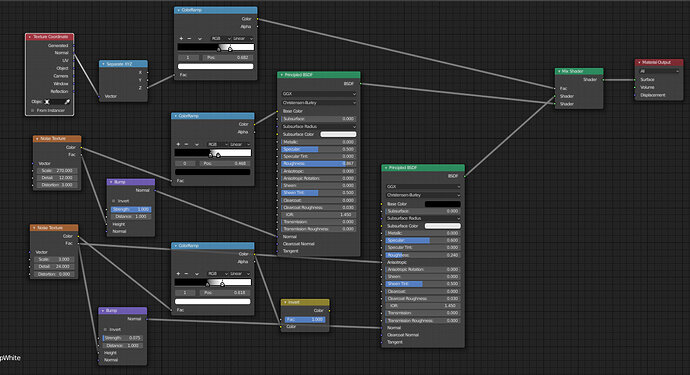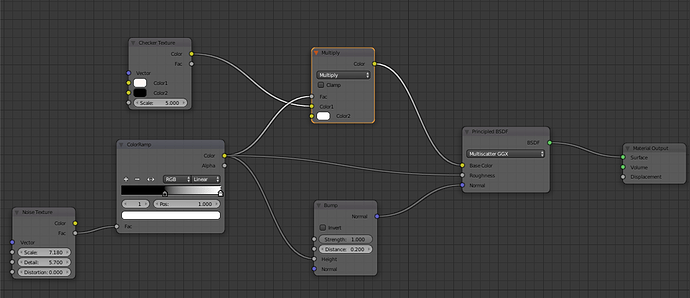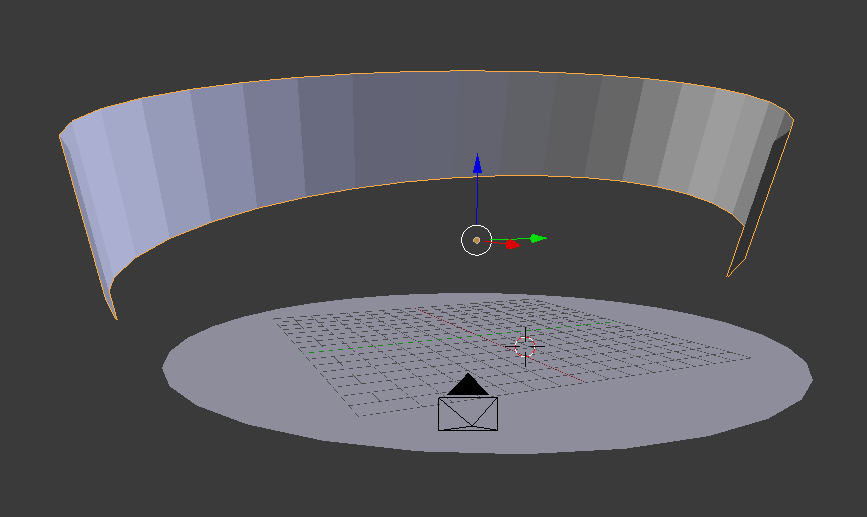Here are my Bishops in 2.8. Though decided to use cycles instead of eevee as it seemed to be easier to get the look I wanted.
For the “low poly” model decided to go for a couple of extra loops. Just a matter of personal taste.
With the “high poly” I found a strange bug. The creases I added seem to mess with the geometry and create a strange “wavy” edge instead of a soft one. May be needed to subdivide more. As a texture - just a simple color ramp after a separated Z vector from a texture coordinate. So in fact, there is no “snow”, those are just white stripes.