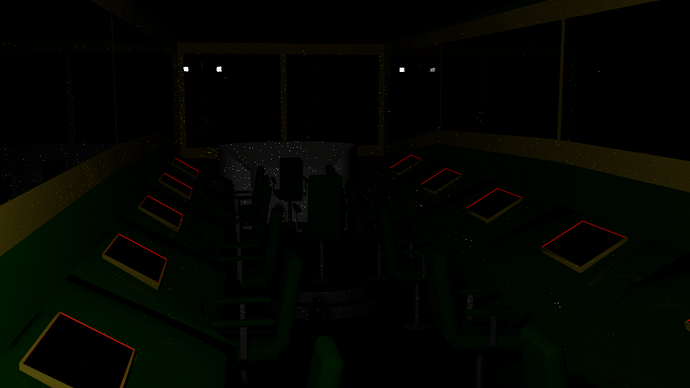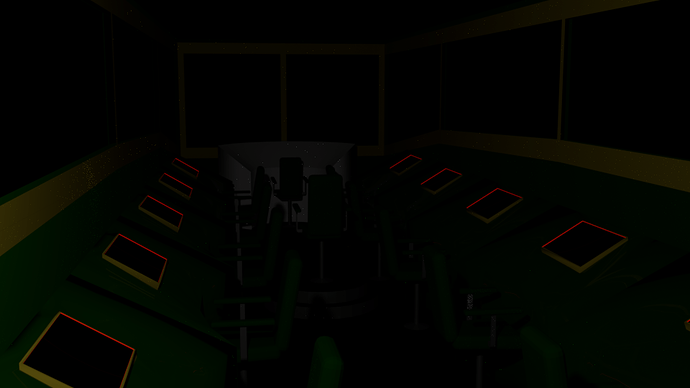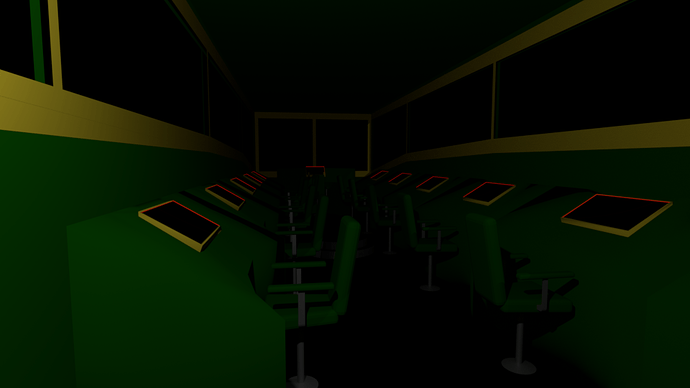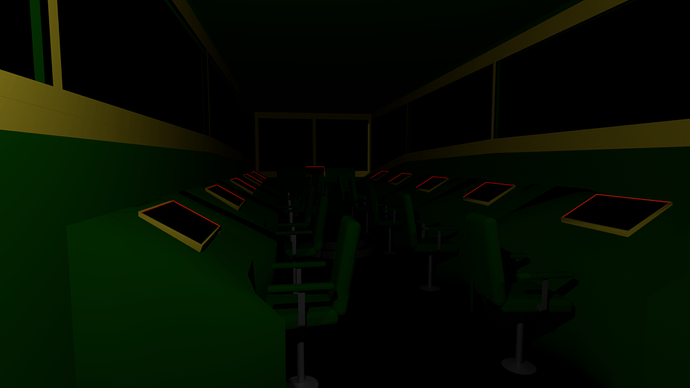Throughout this project I’ve been plagued by lighting issues. Since the Scene is set in space (likely a few AU from the nearest light source) there is no environmental lighting and I just haven’t been able to get the right amount of light into the scene. One of the biggest issues is that any light source I placed inside the structure was reflecting of the glass and clearly visible, the other was that with the “Max Bounce” setting over 1 there was too much noise but below 2 and there wasn’t enough light…
Finally, I decided to bite the bullet and trash the windows, this is the result
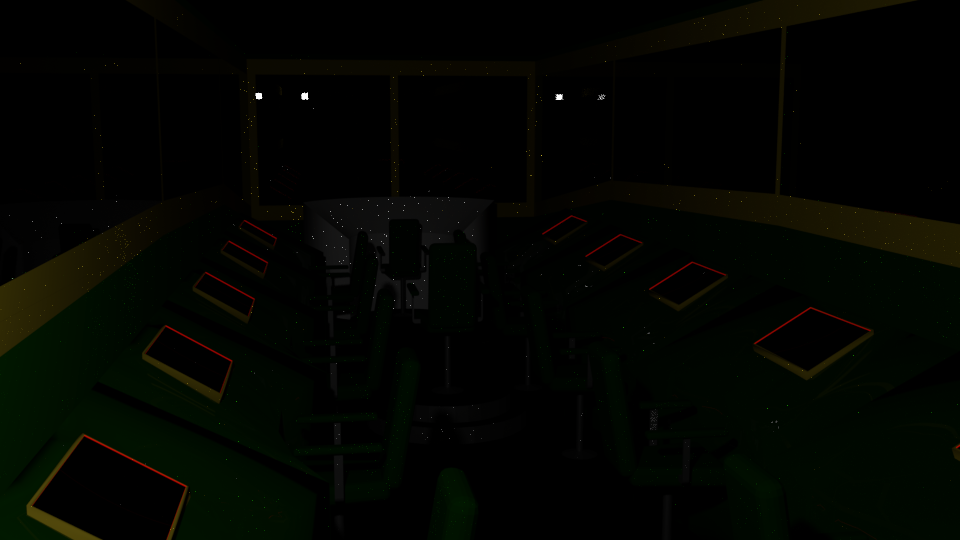
these two images are both at 500 samples, the first is with windows and the second is without. The next two images are with 1000 samples, the first with windows and the second without.
All four images took less than a minute to render but there is little or no difference between the two sample levels (at least not that I can see). As I increase the LOD I’ll be adding more emission materials to the control stations (the entire scene is supposed to be lit by nothing but the light of the computer screens…) but some how I doubt that will make enough of a difference to really matter.
Another change I made was to start Linking in my models. Originally I didn’t think it would really be worth it because I wanted to re-use them for other ships which would require different color schemes but I’ve decided I can handle that issue by simply making copies of the assets specific to each company… so much easier than making the same changes on 12 different models!