I’m trying to load the Developer Command Prompt, immediately after loading, i get a windows error stating “Windows cannot find ‘powershell.exe’. Make sure you typed the name correctly, and then try again.”
I am able to use the command prompt, but commands do not work.
What am I doing wrong here? Running on Windows 7.
Have you got the latest Windows updates?
Yes, windows is up to date with updates.
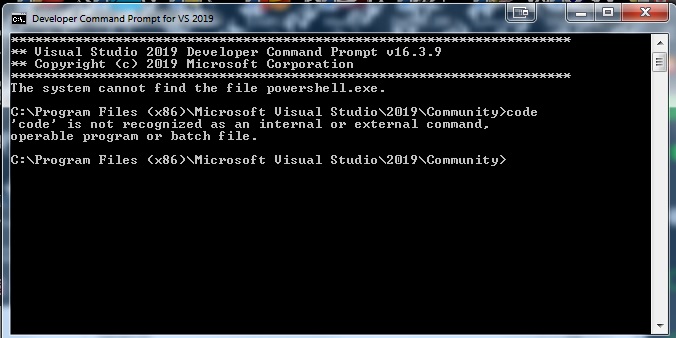
Run the VS Code installer again and be sure to keep the “Add VS Code to path” checked.
Reinstalled with add VS code to path, I can now run code from the command prompt.
However, I still have the same error that the system cannot find powershell.exe. Is this an issue?
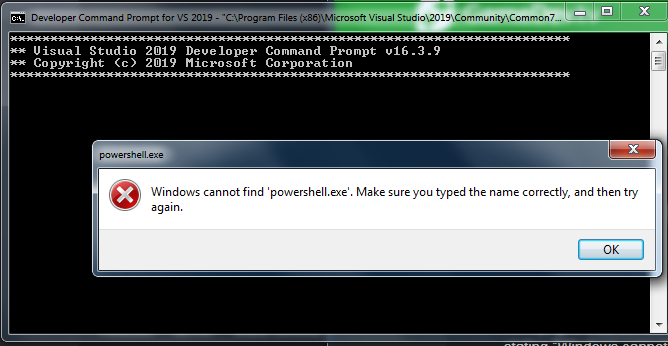
It’s strange but it you can open Code and cl works through it then there shouldn’t be an issue