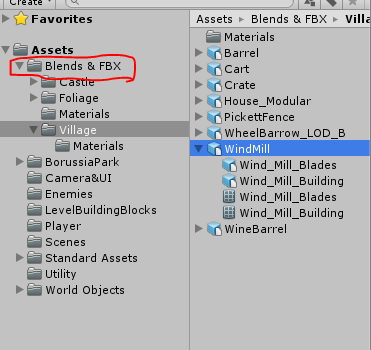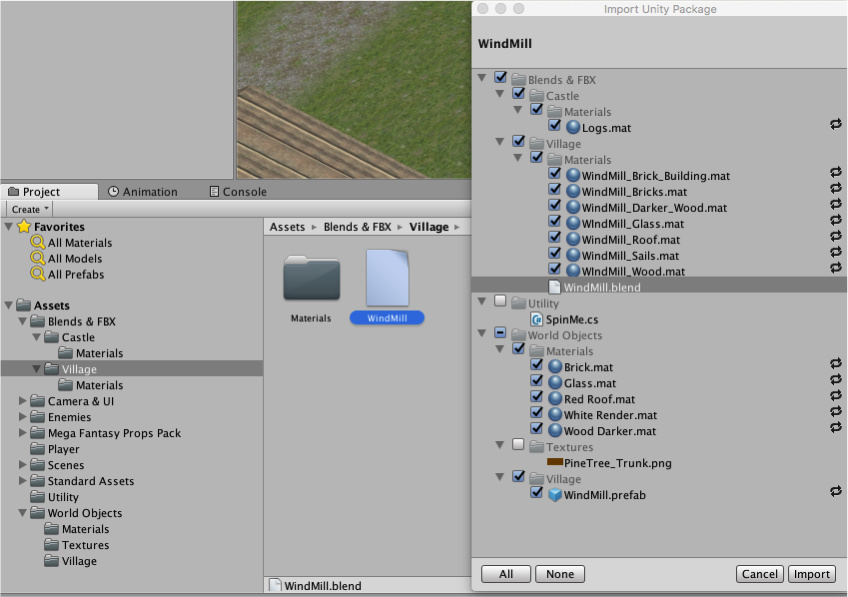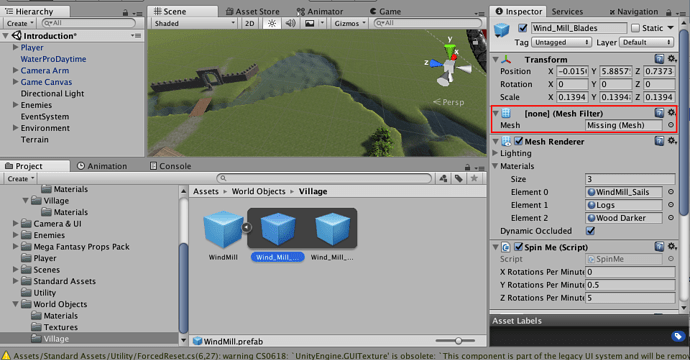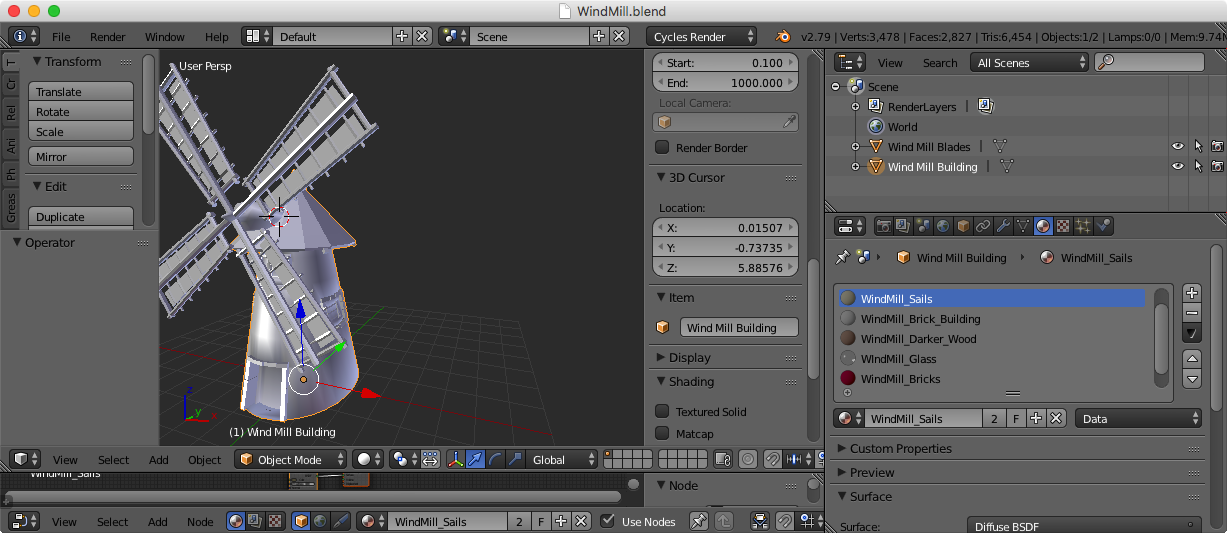Hi All,
Still learning a lot about models, mesh and all that fun stuff. I’ve imported the resources supplied with this lecture and placed a wind mill in order to learn about the code. I’ve imported some ‘free’ assets in order to try to make something more ‘my game’ as we’ve been told to do. Which is all fine, I’ve made grey roads, have some modern looking buildings up and running and so on.
However, placing anything from the village assets seems to not work. The prefab is there, and I can place it in the world and see a wire outline of where the windmill should be but it’s completely invisible. Same with any of the houses and other things supplied as world objects for some reason. From what I can see comparing the videos, the ‘Mesh’ is completely missing. However any attempts to find 'Wind_Mill_Blades" or any other type of meshes turn up empty (Other than new ‘Modern World Objects’ I use which are in a different folder than the ‘World Objects’ provided with the lecture. Materials, Textures, Prefabs and such all seem to be there but no Mesh, and as this section is very new to me I’m not sure how to fix or find what I need, so any help is appreciated even if it’s something very simple I simply don’t understand at the moment.