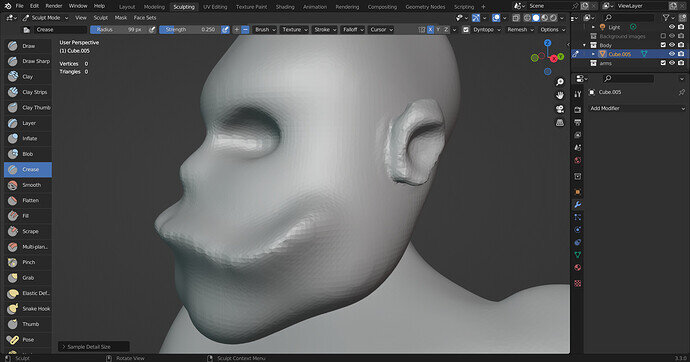I’ve Joined them to the mesh used the pipette to select the head for the resolution of the dynotopo, I also have it on constant detail like Grants, His ears smooth out nicely with the smooth brush once he has set the resolution, mine just stay blocky and melt away as I smooth them, I even tried putting the resolution higher and it was still the same issue. Any ideas why this is happening? I know the course is a little older so maybe it’s due to some changes in Blender?
This has to do with the amount of (clay) details as in vertices.
Remember that you sculpt in steps.
Adding slightly more mesh, sculpt, smoothing, and
Adding slightly more mesh, sculpt, smooth,
Adding slightly more mesh, sculpt, smooth,
etc.
The problem is the factor of the original Orc scale if you use the exact properties of Grant.
If you created an Orc of 10meter height and Grant has, say, 1meter. Even if you use the same amount of subdivisions. The size of faces and hence the details are different!
The ear is a difficult subject, you won’t succeed the first time!
- Add more details to sculpt with for the area of the ear.
- Remesh with more voxel size density, take small steps. Undo and re-do when it’s too many or too few.
Another solution would be the use of Dynotopo, adding details at places where you need them.
This is using dynotopo, what we did was use the pipette to select the head of the orc so that the ear would be the same resolution as the rest of the body, I didn’t copy Grants resolution, but when Grant did this he started smoothing out his ear and it smoothed out nicely, mine just stays blocky and melts down.
It is about using the right brushes and not having them too strong. Yes that makes changes slower. The resolution looks good enough to be able to shape the ear more.
Sculpting does take a lot of getting used to, I hated it for some time!
Only make the general major shapes at firsts do not try to go too detailed. That may need some higher resolution later.