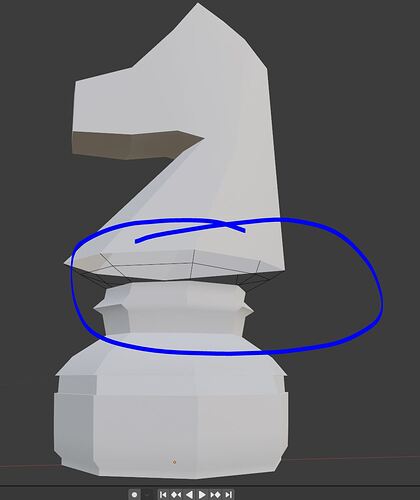Weird. My guess is you have backface culling on.
Look in the dropdown to the right of the viewport spheres, in that there is a tickbox for backface culling. Untick it.
However, it would not show like that if the normals were the right way round on that section.
So also check the normals directions, via the overlays dropdown, using the ‘face orientation’ tickbox. Blue is good red is backwards. Select all and press Alt N and choose recalculate outside. Will fix it.
I can not imagine any way that wireframe part is a separate mesh and set to wireframe display. This would be another possibility.
If you join two objects to make one.
If you use bridge loops, you can have this problem.
It has to do with the internal direction of the two edge loops you are bridging.
One loop goes clockwise the other in the opposite direction.
When this happens, I don’t use bridge loop. I manually select four vertices and press f for the face. And fill the rest also. After this don’t forget to check the normals as Np5 explained.