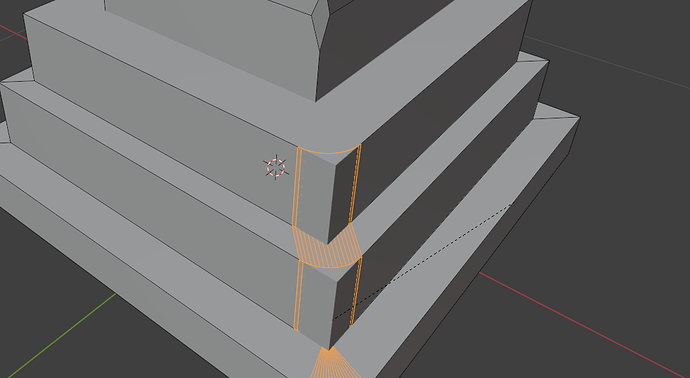2 Likes
Hmm. Not sure exactly how the bevel tool would produce a selection like this, but there’s no question that you have a fair bit of underlying topology interfering with what you can see on the surface.
If you applied this bevel, undo it; then, first step, in Edit Mode, select all with A, M–>By Distance.
Once that’s done, look at your mesh in Wireframe Mode or X-Ray Mode and check for edges that shouldn’t be there (Merge-By-Distance eliminates duplicate topology, but not redundant topology - that needs to be fixed manually). If you need help dissolving the topology, feel free to update this with Wireframe/X-Ray screenshots.
4 Likes