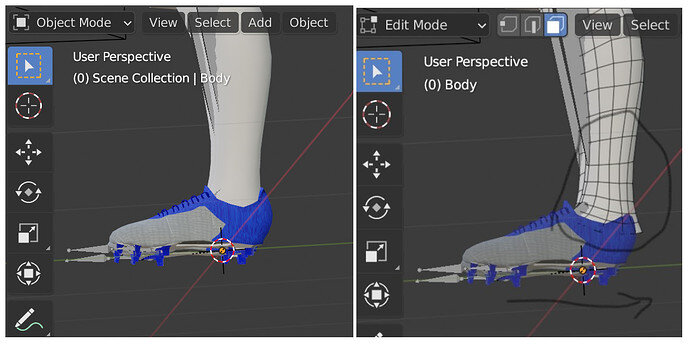Hi, I want to change the clothes in the downloaded layout. However, the body that I have when I go from the object mode to edit mode the object is shifted! Why is this? and how do I align the attached objects? Maybe someone came across this and can tell me what the problem is?
1 Like
Please give full screenshots with any questions. With the relevant panels open.
Also include the lecture number and time that is relevant to the problem/issue.
This can be done by Blender itself, via the ‘Window’ menu bar top left hand side. On that menu drop down is ‘save screenshot’.
I do not recognise the lesson from the images. Besides it being hard to solve issues without the full view, relevant panels etc.
It may be a pose mode to rest mode differnce?
1 Like
See comments NP5.
Shifting can occur when you rigged an object and changed the mesh afterward.
Like forgetting the implications of being in REST or POSE mode.
Some things to consider or to do.
- In pose mode, select all and RESET scale, position and rotation !!!
- Decouple the bone armature, change the mesh, and apply bones again. (Don’t forget to delete old vertex groups).
1 Like