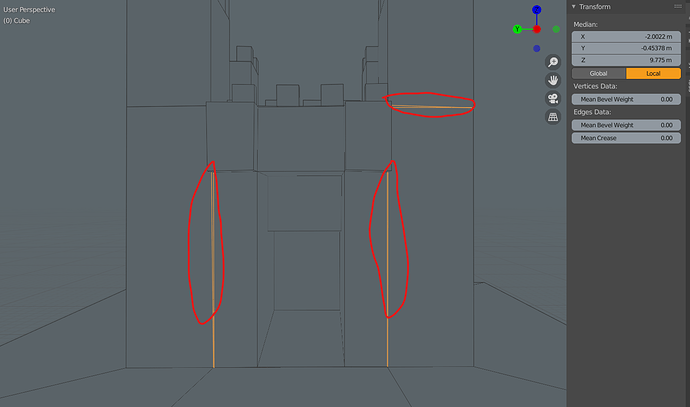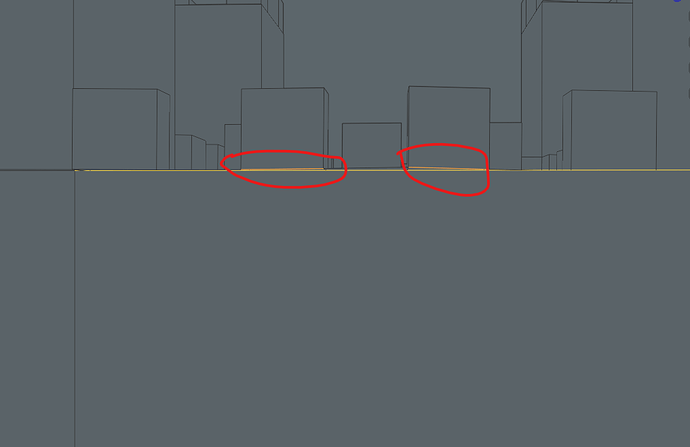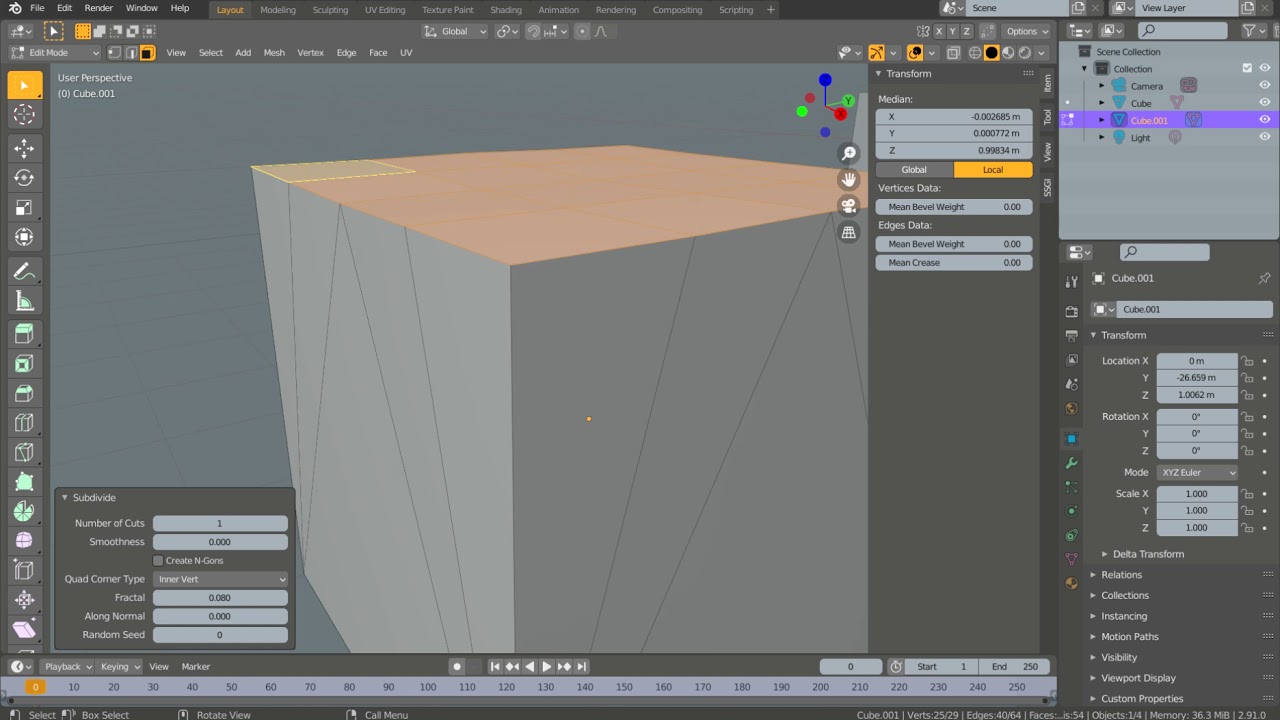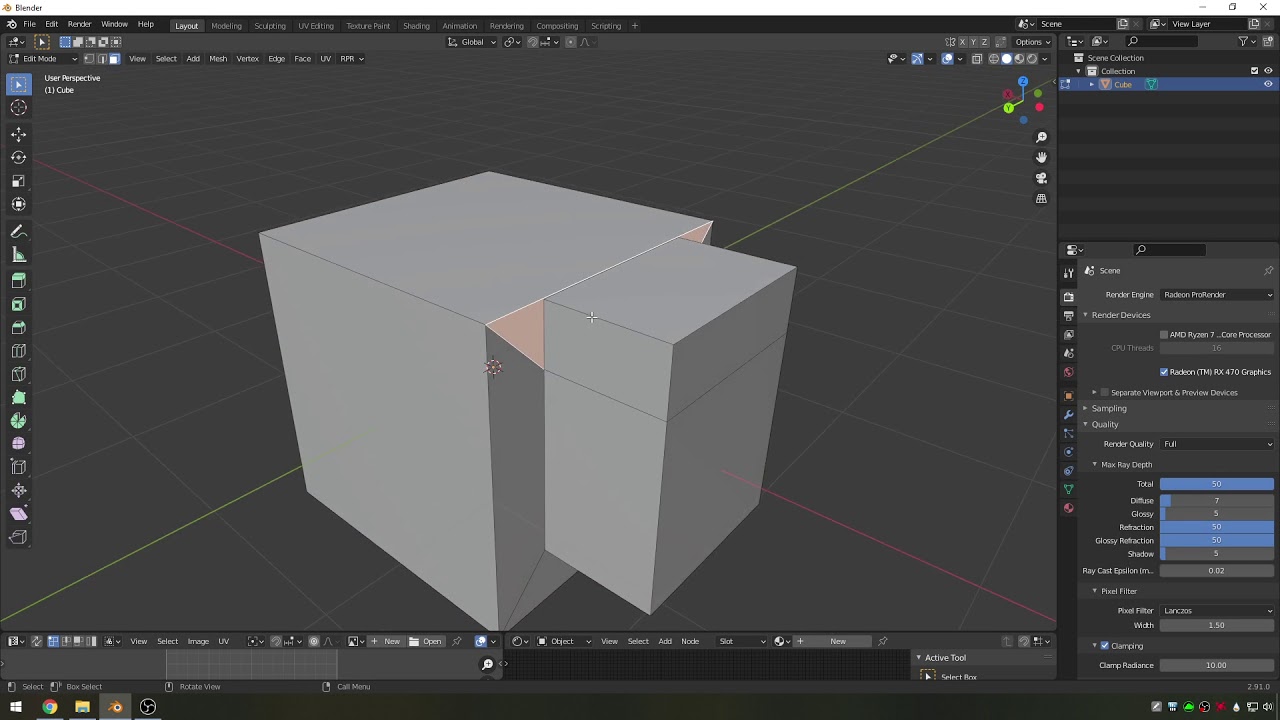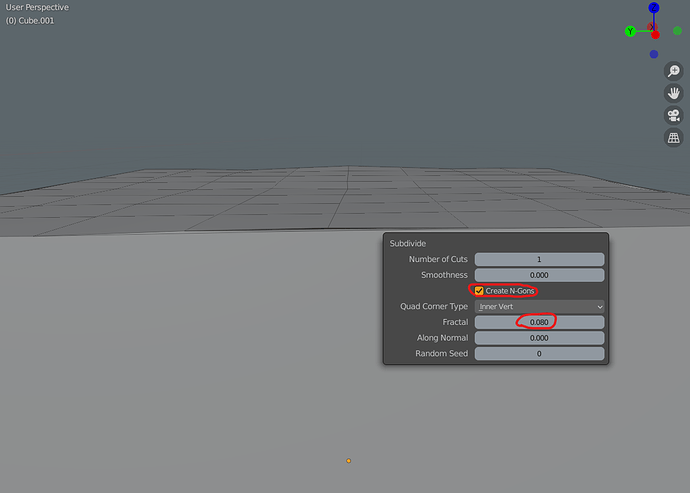so i’m using face context menu, subdivided, and the geometry is messed after i add subdivided, i didn’t recognize until i work in detail the subdivided area
Looks like a case of “duplicate” vertices or missing vertices, basically in those areas, your mesh is not joined to itself properly and there are likely faces inside those spots too. This can sometimes be caused by extruding and/or joining objects to make them one. Or, for example if you inset a plane, extract along Z, then select one of the side faces of that extraction and again extract along the X or Y axis. This causes the original plane surface and the second extraction to have faces… facing each other instead of being joined into the same edge loop.
In edit mode, switch to vertex select and take a look at those areas. You’ll probably find you have a couple different edges in those areas with a mix of the amount of vertices and some internal faces
It sounds complicated to explain how to fix this issue. I’m working for another 7 hours, if by that time you haven’t figured out how to remedy the issue then I’ll make a quick little video on what I believe is happening here and how to fix it. 
Thanks for your reply, i haven’t figured it out, haven’t tried extraction, it would be great if you can explain it in video 
i’m using blender 2.91 and i think there’s a change in face context menu subdivision, please have a look to my video
the face that has been subdivided looks like fractured, i don’t know what is the correct word, but to illustrate the edges looks like this
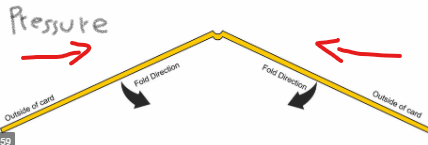
It is a fairly new Blender feature. So don’t use it then!
It also generates triangles, which needs to be avoided (if you can) in modelling.
- To flattened the selected faces use
sz0. Meaning, scale z-axis with ‘0’ scale. - Use the old (better) way. Select face and subdivide edges. No triangles, flat surface.
I do not understand two things. Why your cube has any triangulated faces to start with, and why use subdiv at all on such rectangular easy geometry item?
Normal geometry with some loop cuts and edge bevels ought to be all you need. imo.
@NP5 I believe that was just to show the issue on a more simple object that would cause more issues on a larger/more complex object. Subdividing one face used to only subdivide that face and only vertices would be added to the adjacent faces, not triangles going to the opposing corners. Although, mine doesn’t do that and I’m also running version 2.91.
@Mikhah if you could share your .blend file. I’m at a loss, subdivision shouldn’t cause that even if it is making triangles on a flat surface and you said you haven’t tried extraction, so it can’t be that. I’m not sure what else to consider. But for reference, the short video:
Notice the “inside” faces after the second extraction. That’s what it looks like this issue is to me from your images.
I should probably invest in a microphone and use screen cast keys for these things. lol
EDIT: I see the setting now, when you go to subdivide a face the “Create N-Gons” checkbox. So it tried to prevent n-gons by making tris instead of intuitively figuring out the quads. Probably not a feature I’ll be using, but I understand the concept.
@Digitz Thank you for the video that give me some insight. And yes now i understand what is the cause of my problem, by default blender set the fractal 0.08 and unchecked N-Gons.
Fractal will cause the flat surface “fractured” and by subdividing the face 3 times i got 3 x 0.08 fractal factor
and unchecked N-Gons will create Triangles around the subdivided face
by that i will conclude that is the root of the messed extrusion
and yes microphone and screen cast key would be a good idea!
This topic was automatically closed 24 hours after the last reply. New replies are no longer allowed.