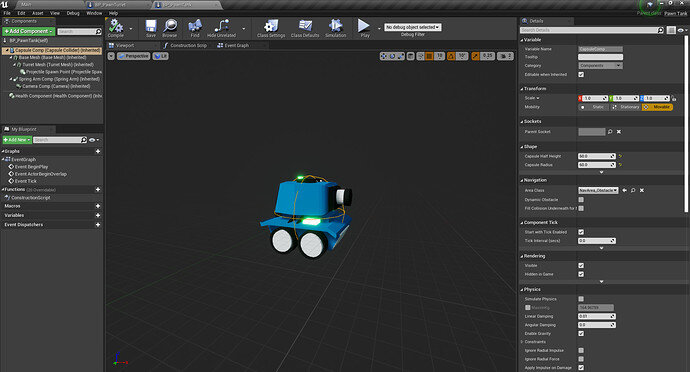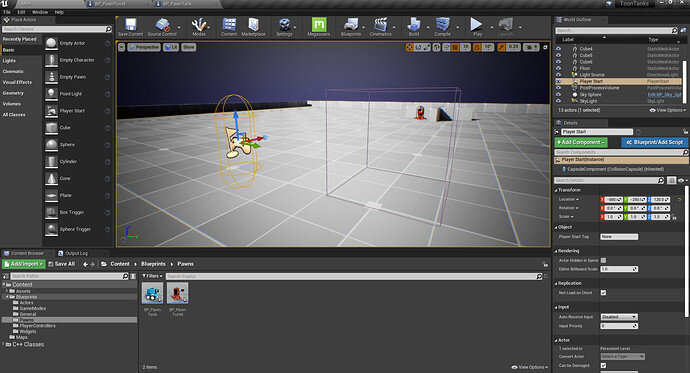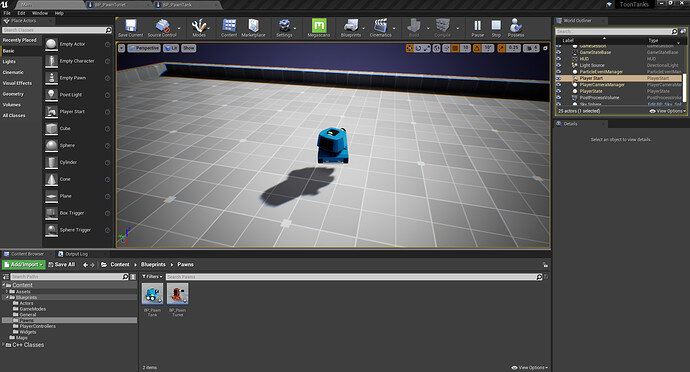I have finished the ToonTanks section but still, I could not figure out why my pawn spawns in the mid-air. I have tried changing the pivot position of the player start but it did not work. Also tried lowering player start or mesh location but ue4 crashed due to collision. I think that it is because of the capsule component of the player start but it is not editable. So if anyone can help me to lower this pawn to the ground I can finish my project peacefully. Thanks in advance!
It doesn’t look like the player start is on the ground. Have it selected and then press the End key on your keyboard to put it on the ground.
Height is reduced but still, it is on air.
Then it’s probably the collision
Yeah after the player start part, I edited meshes. First I was hesitating about the capsule’s size because of projectiles. I was thinking that if I reduce the capsule radius then projectiles would pierce meshes and it would cause some hitbox problems. But projectiles were being destroyed when they hit meshes so it did not cause a problem. TL;DR: If you have the same problem first be sure that the player start is on the ground by selecting it and pressing the End key. Then edit your PawnTank meshes’ and capsule’s height.
This topic was automatically closed 24 hours after the last reply. New replies are no longer allowed.