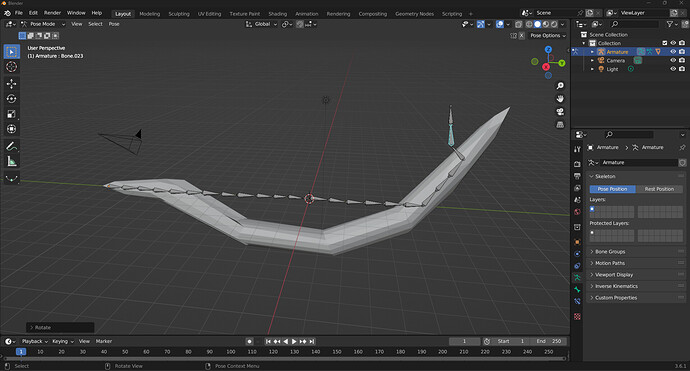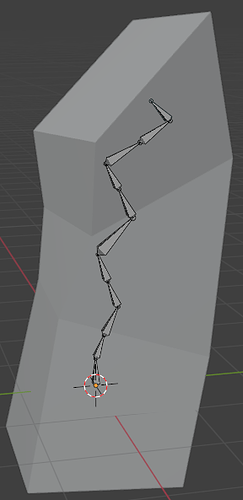i cant tell why the mesh is affected so much and why are some just not connected.
Not sure, but this is what I see
- You’re snake object has s strange shape, consisting of multiple cylinders?
- Your bone count does not match the available vertices (high density of bones means high vertex density)
- Problem caused by mismatch of bone and (automatic) weight paint
- Unsure if you are using modifiers?
- Unsure of your object normal (inside out).
I would say repeat the previous steps.
Reduce the amount of bones. They need to match, as a rule of thumbs, the snake segments.
Is the mesh Parented to the armature?
A common misconception when starting out with armatures is that more bones = smoother animation. Although this can be true, with more bones, you also need more topology to accommodate those bones. Otherwise you create competitive redundancy in the armature, which I’m sure partly explains what happened here.
I’m seeing 6, maybe 7 snake segments here, something like that? That’s how many bones your armature should have. Bone joints in the armature should correspond to actual joints as though the mesh were in the real world. Don’t worry, there will be plenty of opportunity later to get fancier =)
I’d second FedPete’s suggestion of redoing the armature as described above, parenting it with automatic weights, and then going into Weight Painting Mode just to double-check that nothing weird happened (it should be ok, as it usually only needs significant adjusting where the armature splits into different limbs, which this snake doesn’t have).
If you get that working, there’s nothing stopping you from making a 20-segment snake and giving it a 20-bone spine to see how it impacts the smoothness of the animation you can give it!
the mesh is Parented to the armature
the mesh is a stretched cube with Subdivision modifier (not applied)
I think you are right on bone count not matching the available vertices but why are some bones just not connected
If the mesh is parented to the armature, then rotating any bone (that can deform the mesh - there are special bones you’ll learn about later that don’t) should move the mesh in some predictable way, based on weight paint. They might appear disconnected at the moment because of the original issue, but they wouldn’t actually be disconnected because you’ve parented with automatic weights (which works by parenting to the entire armature).
If a bone has no influence on the mesh under those circumstances, that’s almost certainly down to the bone having no weight at all. Either that or you’ve logically separated individual bones from the armature spine, which seems very unlikely at this stage in the course.
I did a quick test (below) with 3 cube segments and a quick-and-dirty armature; every rotation moved the mesh in a properly expected way, so I think you’ll be better off rebuilding your armature from scratch instead of trying to fix this one. It shouldn’t take long.
This topic was automatically closed 24 hours after the last reply. New replies are no longer allowed.