I… I have no idea what is going on here. I have no idea how it happened and how to even start with trying to fix it.
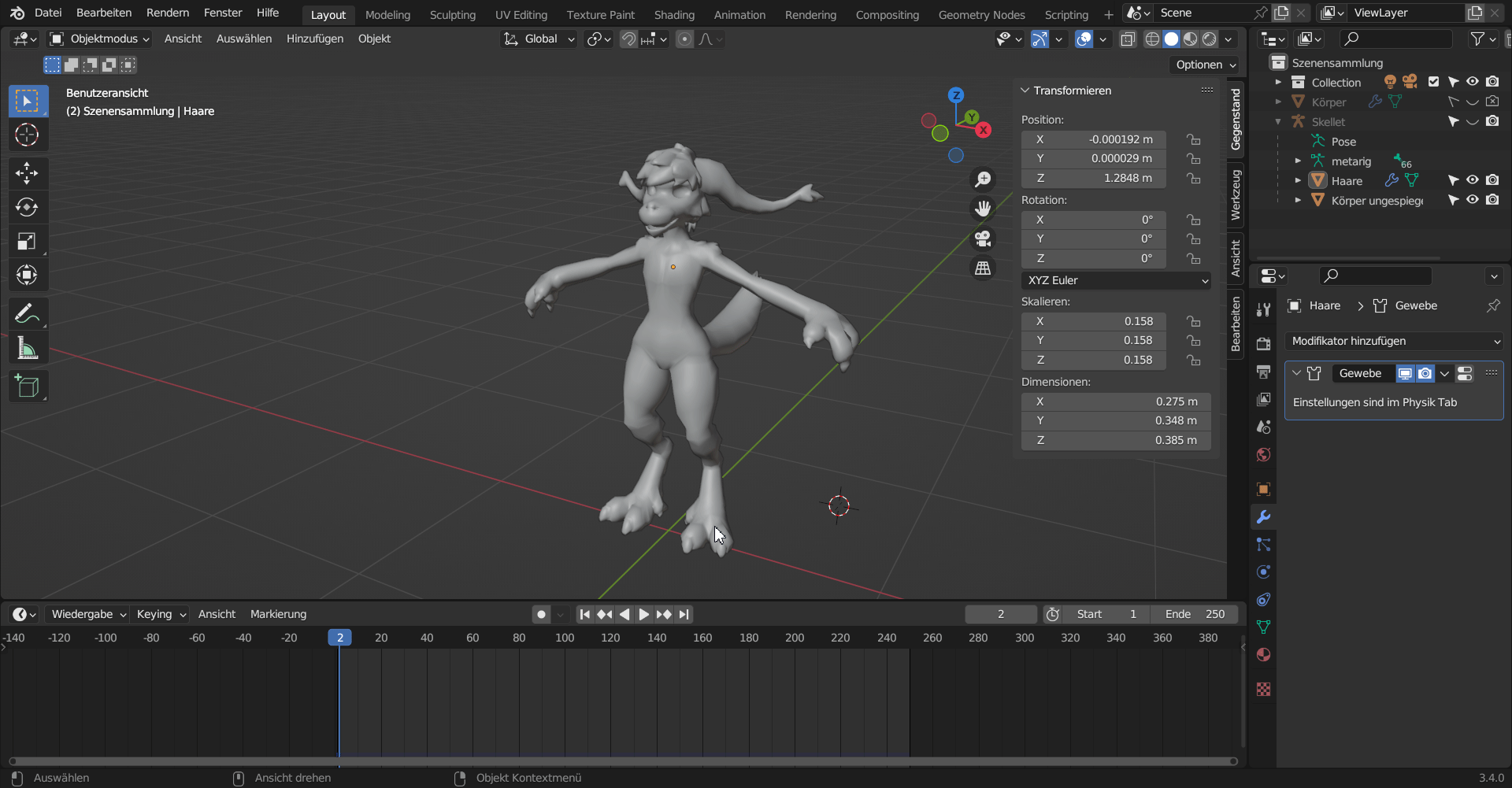
I hope the gif works, because I don´t know how I should describe this.

I… I have no idea what is going on here. I have no idea how it happened and how to even start with trying to fix it.
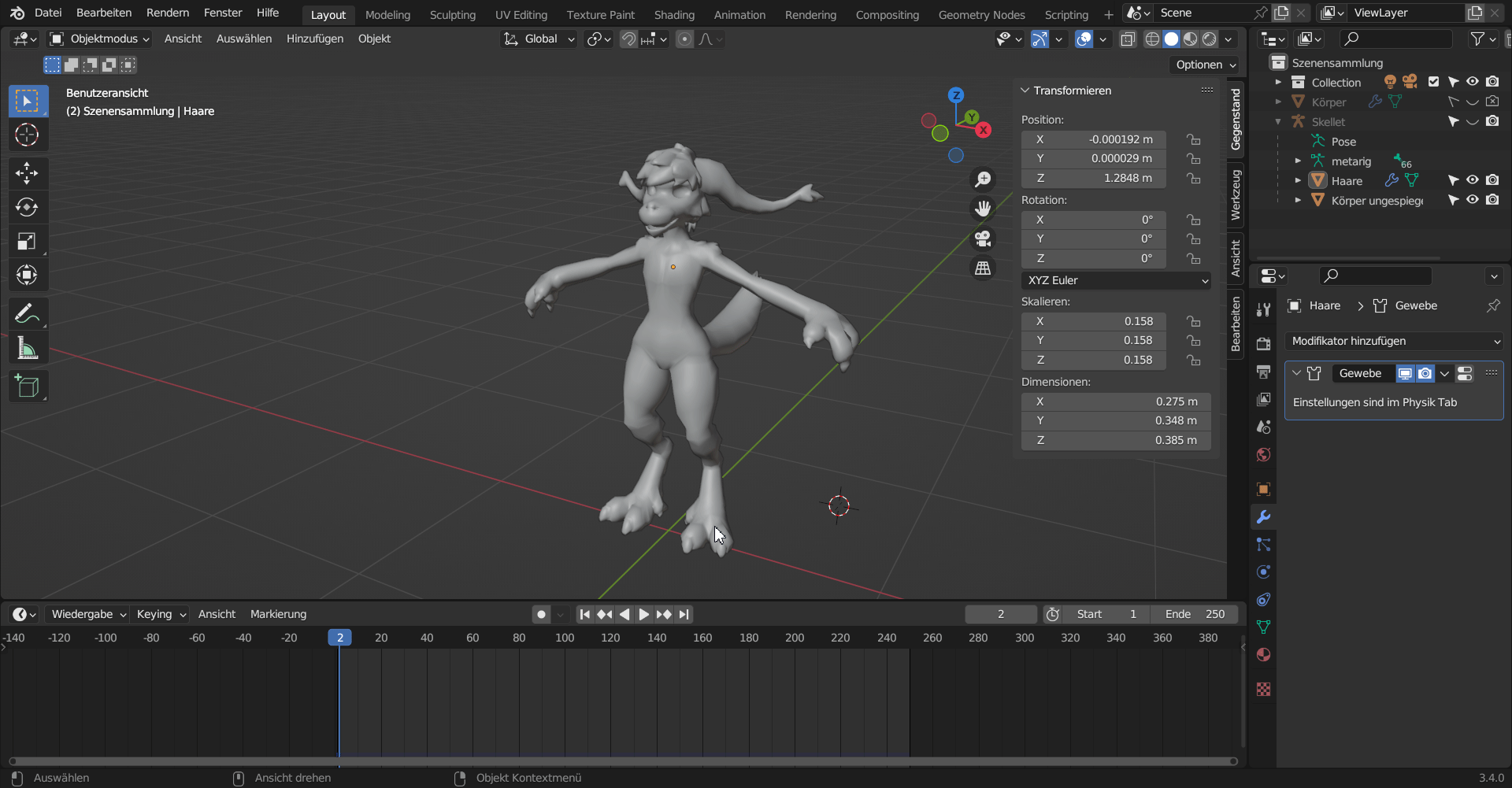
I hope the gif works, because I don´t know how I should describe this.
Select the hair and see if it has accidentally got some animation on it. It should show keyframes and the outliner should show an icon denoting there is animation on the object.
General Q&A note
Help us all to help you.
Please give FULL screenshots with any questions. With the relevant panels open.
Also, include the lecture time and name/number that is relevant to the problem/issue.
The screenshot can be done by Blender itself, via the ‘Window’ menu bar top left hand side.
On that menu drop down is ‘save screenshot’.
Close ups additionally where they help.
It looks like this has a parent skeleton so maybe one of the bones is animated and causing this.
edit.
Also you have cloth physics on the hair mesh in your modifiers, it’s possible that it’s not pinned and just falling down or something.
TBH it’s hard to tell much from the screenshots. If you’re willing to share your file through google drive or similar I can probably find the problem fairly quick though.
Ah why is there a cloth modifier on the hair? It is the only obvious weird thing. Over time it probably expects to fall unless it hits something or has pins holding it.
Mute or delete the modifier and see what happens.
I accidentally added it while on the search for another modifier, but couldn´t delete it then. Not sure why, but the option is completely missing. Is there maybe any button that deletes Modifier?
Select and X.
I think that fixed it. 0-0
I have no idea where the connection is there, but thank you for your help. ^^;
couldn´t delete it then. Not sure why, but the option is completely missing
Just wanted to quickly add a note on that. Although physics simulations are treated as and interact with modifiers they are technically physics properties and so you manage them under that tab. You can delete it via an interface button from there.
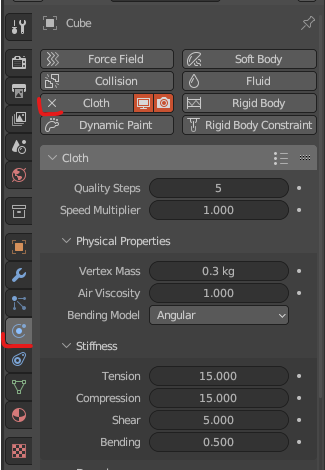
It does seem kinda silly that the button isn’t there in the modifiers tab and I’m not entirely sure why that is but it could potentially be to protect the user from accidentally deleting a physics property since some physics require a lengthy bake.
This topic was automatically closed 24 hours after the last reply. New replies are no longer allowed.