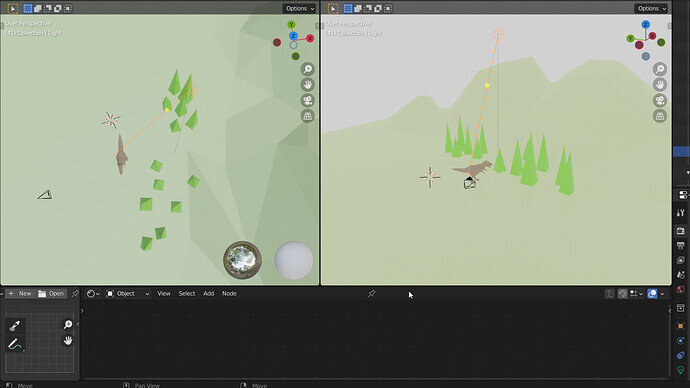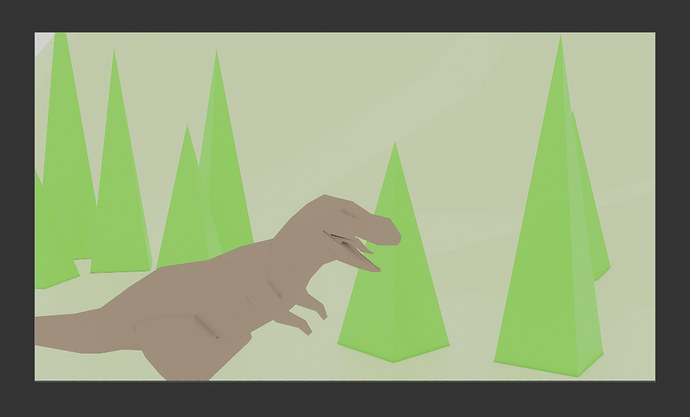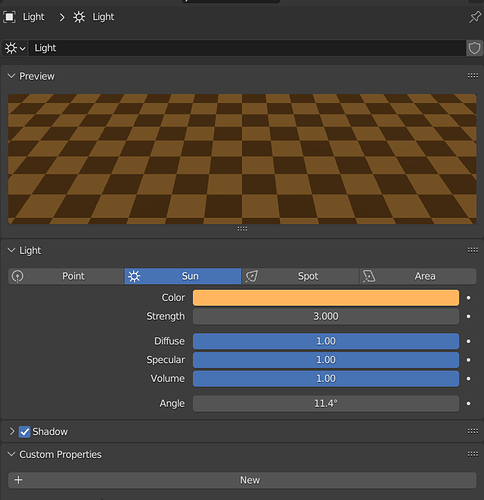Make sure in the viewport render you are using the dropdown to the right of the Render view ball like button, to tick ‘use scene lights’ and ‘world’. These can make a big difference. There is an internal HDRI that is used for lighting, that is not used on renders, You need to add your own, or if nor using one, perfectly possible, then ticking use scene world will use the world colour not the internal HDRI. All affects lighting.
Apart from the obvious of making sure lights are not hidden to the render! Or even just the viewport.
You cut down the screenshots, panels tell most. The sun light you have? How high tis it turned up? 1 possibly up to 5 is more than enough usually.
Thanks, That may have potentially been the issue. The lighting looks better, though my composition needs to be improved. These are the settings. Also should I use “Combined” or something else?
When I set the lights to 1 it appeared to be “dark” or night.
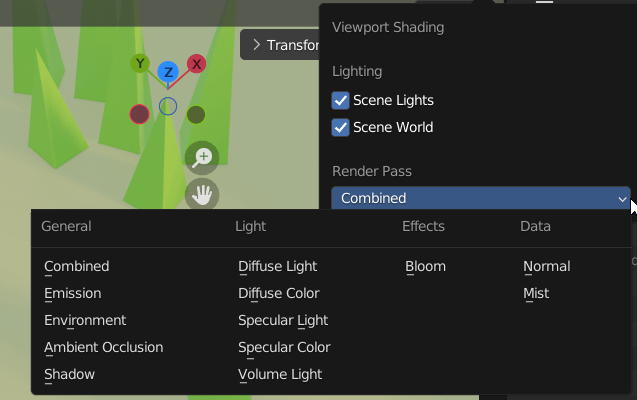
Yes combined, never ever looked at that, lol. Leave it at the default combined.
This topic was automatically closed 24 hours after the last reply. New replies are no longer allowed.