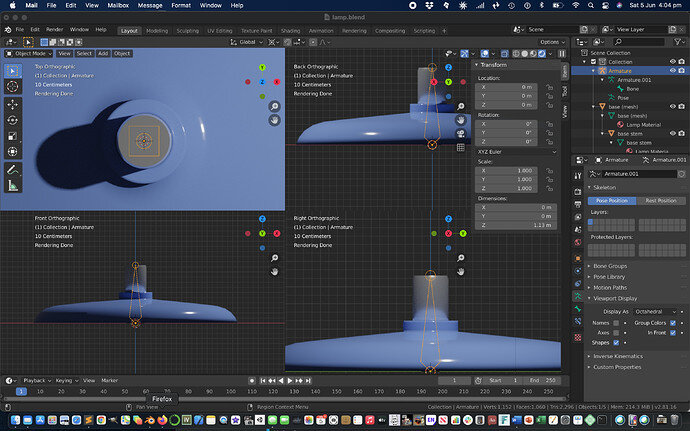Why is my armature shown in wireframe and not solid like in the video?
2 Likes
Not sure, it can be an option you switched on/off.
it can also be a small bug. Something to do with your preferences.
Sometimes it helps to start a new clean Blend file.
And import (Main menu > File > Append) objects from the original file.
But I think you’re are fine, just continue.
- You are also using an old Blender version. Not a problem but, it can differ from newer versions (2.93 is out now).
- Blender has his own screenshot function: Main menu > Window > Save screenshot
1 Like
In the armature object properties (any Mode), open the 'Viewport Display ’ options . Your ‘Display As’ will be set to ‘Wire’. Select ‘Textured’ from the list and Hey Presto!
Hope that helps…
3 Likes
It turns out that the reason the armature bone was showing in wireframe is because I had x-ray mode on that enable me to select occluded points.
2 Likes
This topic was automatically closed 24 hours after the last reply. New replies are no longer allowed.