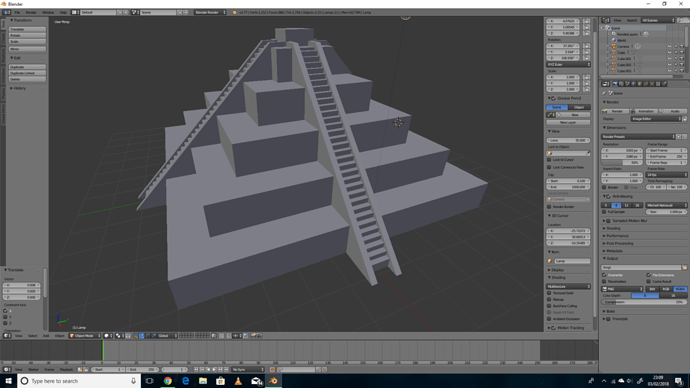0.1 is always proportionally the same so surely for the top block it should be hardly any distance?
I think Michael made a mistake here. The inset tool actually appears to function with absolute Blender units like the extrude tool, rather than proportionally as he claims.
Before he starts insetting, he scales his cube by 10 in the X and Y axes only (leaving it 20 x 20 x 2 Blender units, as the default cube is 2 x 2 x 2). From what I understand, if you don’t “apply” the scale to an object in Object Mode (using Ctrl-A -> Scale), when you enter Edit Mode, the shape behaves as if it has its original dimensions. Michael is insetting by 0.1 Blender units, but this looks like 1 Blender unit because he is operating in the X and Y axes so everything is scaled by 10. When he extrudes upwards, he is operating in the Z axis, which is still scaled at 1.0, so he can type “1” to get the equivalent of a height of 1 Blender unit in Object Mode.
You can try this yourself - create a cube and scale it up by a factor of 2 in all directions. Enter Edit Mode and try to inset the top face by 1. You will end up with all the vertices meeting in the middle because you are insetting 1 unit from each face and Edit Mode still thinks the cube is 2 units across. Cancel the inset and go back to Object Mode. Press Ctrl-A and select “Scale” from the contextual menu. Then go back into Edit Mode and try inset 1 again - this time, you will only inset half the distance to the centre of the face, as the cube is now 4 units along each side. I spent a very frustrated 45 minutes searching for information on this online, so I’m pleased to finally be able to explain it to someone else in the same situation!
Thanks for the explanation! This is really useful. (because at first I was calculating the relative distance for each step)
I dont know if it is relative, but I found .75 extrude blender unit to a face inset of .1 was more symetric. My pyramid didnt look as good and spent a little time for the ratio. This is on my system of course, but if it was 1 to 1 center line it would help alot. uniformed measurments, releave the confusion.
Hey, this is a fantastic explanation. That had me really confused. Thank you!
This had me flummoxed too and thanks for a great explanation.
I was looking at it that if the original cube is 2 x 2, scaled by 10 to get 20 by 20, then 1 blender unit is 1/20 or 0.05 for the inset which is shared all round, so I was only getting a half inset on each side Micheal is insetting by 0.1 - an inset of 2 in total which is shared each side - see next post.
Micheal was right. The cube is 20 x 20. An inset of 0.1 gives an inset of 2 which is (roll of drums)-
1 ON EACH SIDE
because the inset is shared all round.
Hope this clarifies things.
The 0.1 (1 unit) always goes with the 1st-level surface, and it’s same with 2nd, 3rd level. You can try to keep insetting without extruding any level up, and observe.
One obvious if I use 0.5 for the first time, and inset again for another 0.5, it will go to the center point. That means the unit that 0.5 represents is always the same absolute value, not a promotional one. Therefore, for me it’s very clear and easy to apply in the future drawing.