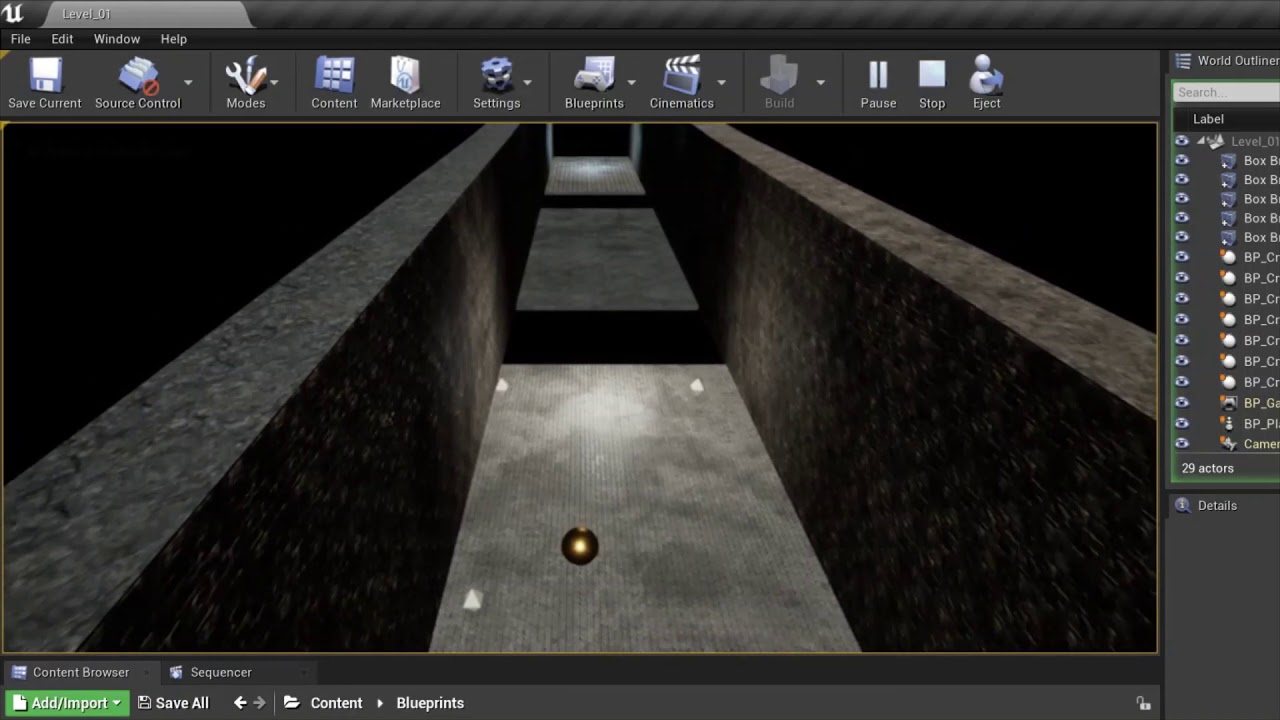After I applied to the Torque to the BP_PlayerPawn, when I play the game, the WDSA keys rotate the whole scene along the PlayerPawn on the scene.
How can I keep the Floor and Walls stationary and rotate only the PlayerPawn on the surface?
Could you please give me some hints where I went wrong after watching this short video clips?
Is your camera a child of the SpringArm?
Yes, I made the camera as the child of the SpringArm.
Then, I don’t know, sorry. The only time when the scene rotated with WDSA for me, was when the camera was a child of the mesh and not to the spring-arm. Perhaps some copy/paste of your blueprints can give some more information?
I guess you didnt assign the “Default Pawn Class” as the BP_Pawn.Correct this and your problem would be sorted.
Anyways rewatch the Game mode Blueprint Class again
It’s not the level that is moving, that is the default pawn that gets spawned if you don’t set a pawn to be possessed or don’t set a pawn in your game mode.
This topic was automatically closed 24 hours after the last reply. New replies are no longer allowed.