I am in the shader editor and I have everything plugged in accordingly but when I try to add a layer to the roughness plaster it turns purple.
Not connected
Connected
Closer look
I am in the shader editor and I have everything plugged in accordingly but when I try to add a layer to the roughness plaster it turns purple.
First of all there is a screenshot option in Blender from the ‘window’ tab along the top.
Usually, that pink/purple effect is telling you the image node you hooked up has not got an image to use or has lost it’s location, you may have moved it to some other folder or something.
Check RGB or non RGB data!
As FedPete mentioned You’ve got both of the visible Image Texture Nodes set to Non-Color Data which means they’re both sending the equivilent of a greyscale image to your MixRGB node. However, we cannot see the node that is feeding into the color value so we cannot advise on a problem there.
Moreover, the most likely explination for your object turning Magenta is that your Blend file has lost track of the image you are using for the color data. This usually happens because the user has moved either the .blend file they are working in or the image file they have chosen. To fix this:
First, go to the shader tab and open the properties panel for the node tree
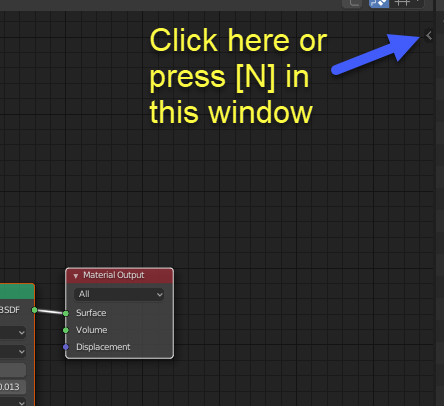
Next, select the Image Texture node feeding into the base color control and then click on the file icon for the image source path.
Finally, navigate to where your image is stored and select the appropriate image.
Don’t forget to save the file as soon as you’ve loaded the image!
P.S.: using [prntscrn] or Blender’s built-in screenshot saver,
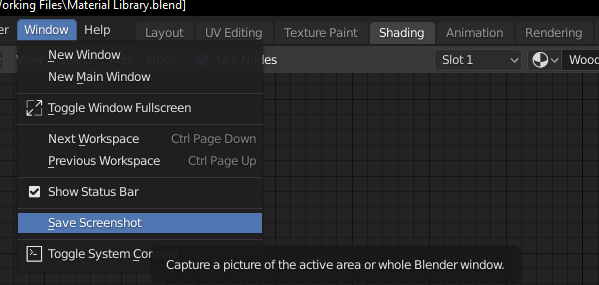
will make it much easier for us to see what is going on and offer relevant advice 
I have clicked on the image texture but nothing comes up for properties.
Here is the full screen I cut my previous posts from,
You can also re-link the file straight from the node
Hi there i was messing around with blender and i am coming to terms that i can not have more then a certain amount off nodes. before i could do as many as i wanted idk is there a fix?
The Solution is switching to cycles because eves has a node limits
This topic was automatically closed 24 hours after the last reply. New replies are no longer allowed.