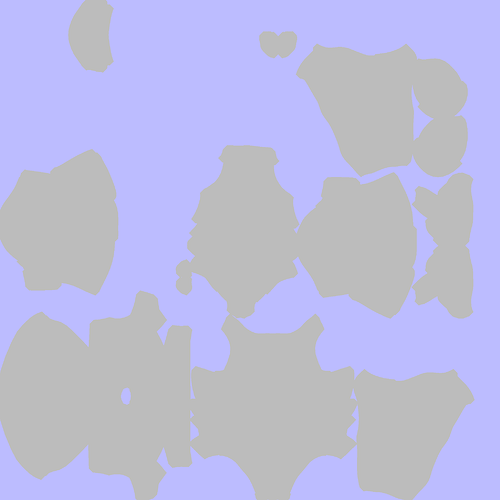ive done this lesson twice and followed it closly, i have the highpoly and the low poly selected in the correct order ive tried playing with the ray distance, can anybody help
2 Likes
never mind solved it, if anyone else is having this promblem what happened is i unclicked the “display in rendered” button on the out liner must have done it by accident when hiding the highpoly hope this helps if this happens to anyone else
3 Likes
A good study on your own!
Well done. This happens to you all.
This understanding of how to solve Blender problems will be better with more experience.
That’s why, you need to do many small projects, increasing skill level each time.
Have fun.
2 Likes
This topic was automatically closed 24 hours after the last reply. New replies are no longer allowed.