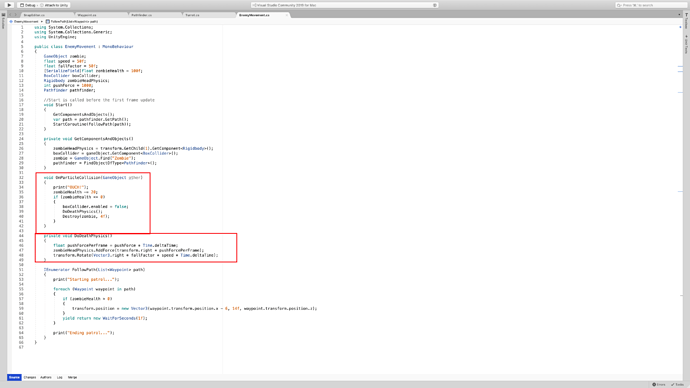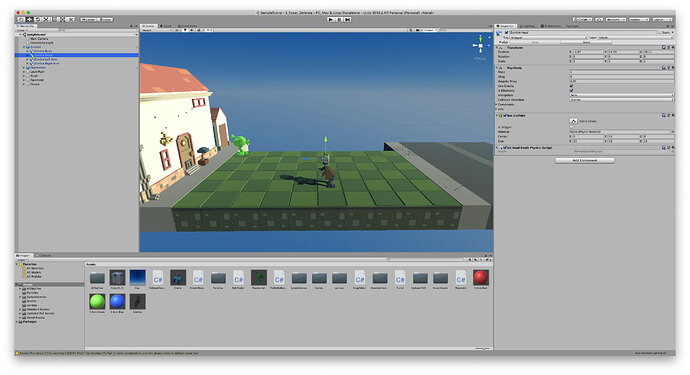So basically, my game object is a zombie head which is childed to a prefab named zombie. I want to knock the zombie’s head over when the zombie dies, but it doesn’t happen. Here is my code and the zombie head’s components and their respective settings:
Also, just so that you know, I am correctly fetching the rigid body component from the head since I can interact with the settings of the component.
What be da problem in my code?