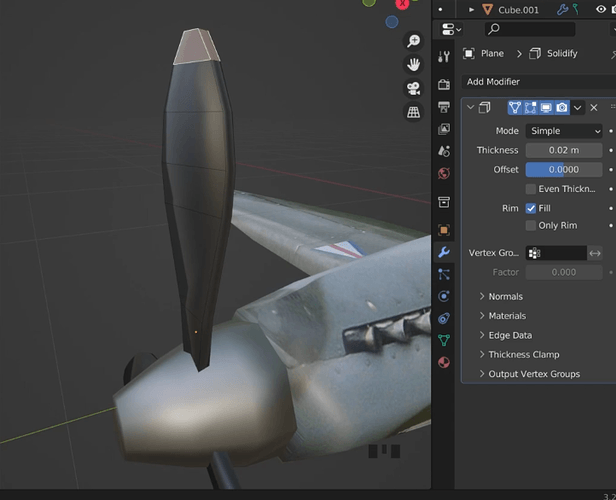When we modeled both the propellers and the middle thing in-between them they were quite low poly. The middle thing was just a cylinder with 8 sides. But this video starts by zooming in on the nose part of the plane looking very smooth (and not low-poly), with no additional modifiers visible:
When did that happen? Did I miss something?