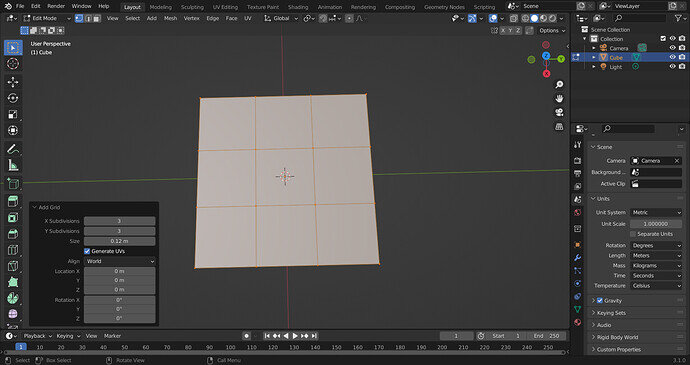As you can see my grid has 9 faces, Mike’s only has four, as you can see in the screenshot the settings are the same.
It seems maybe the grid has changed in the newer versions of blender as going 2x2 gets me the same result as Mike. Sorry I’ve been posting problems then solving them myself lately, Maths is not my strong point so it took me a little while to catch on. I’m going to struggle with this section I think, a lot of the numbers go over my head, or at least takes me a while to process them.
Well spotted!
It must be one of those tiny changes that slip most by. I guess they felt, or had feedback that the grid is defined by the faces not the edges. the old way must have been the edge counts each way and now it is the face count. Actually more sensible.
using the latest version of 3.1.0, while tutors using lower versions. Can be problematic.
Try not to copy the tutor’s actions as if a cooking recipe.
But try to see, what he is trying to explain, working to the end result.
Instead of gz1 command. The action is to move the object 1 unit on the z-axis. But it can be bone with the mouse too. The end result counts, not the way we do it.
Have fun!
This topic was automatically closed 24 hours after the last reply. New replies are no longer allowed.