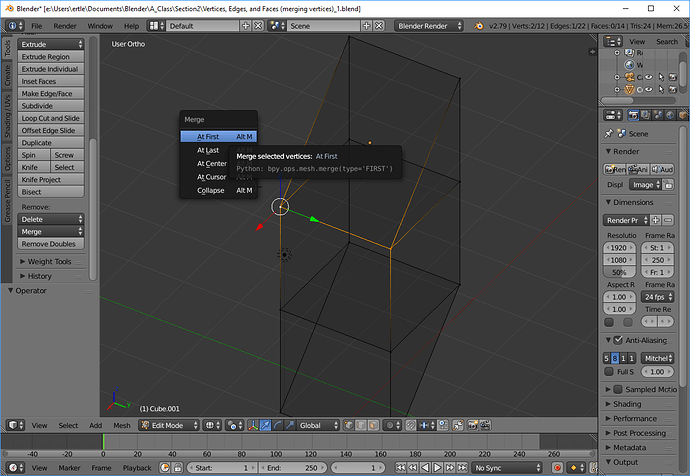At about 3:45 in the video, there’s an example of removing double on the periscope.
My result was different - when I removed the doubles, instead of the cube edge snapping to the triangle edge, I got the opposite. So I ended up back to the original periscope. Do you know why this happened?



 but had no luck.
but had no luck.