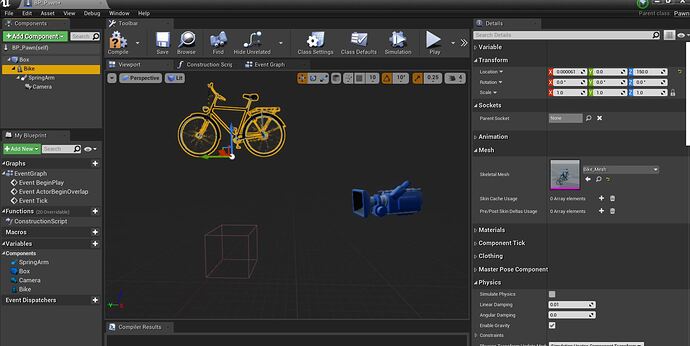Hi, First huge thank you for your very good course in Unreal Engine (learn and make video games UE5).
I’m trying to build a game of bicycle/ riding a bike and I have faced something weird. here is what I did:
I created a blueprint class base pawn.
The problem I have is that when I move one of the component of this class, its children don’t follow its transformation.
see picture below where I have a skeletal mesh (the bike) and it has a spring arm and camera as shown in the hierarchy.
then now in the picture below,
I move the skeletal mesh(Bike).
as you see, when I move it upside, the spring arm and camera doesn’t follow it.
I am confused, I expect that because the spring arm and the camera are the children of this skeletal mesh, then when I move the skeletal mesh, they should move with it. NO?
What is the issue?
Thanks again,
Meysam.