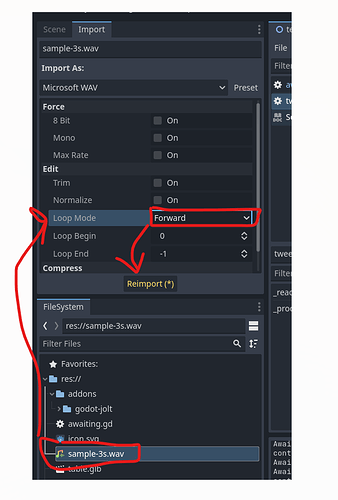I’m using Godot 4.1.2 on an M1 Macbook Air, and when I double-click on a .wav file, all the loop options in the inspector are grayed out. I’m able to loop .ogg files without any problem. I’ve tried googling but there are weirdly few results from within the last year or two that address this. Has anyone else encountered this and found a solution?
just done a bit of testing,
it looks like a slight change is needed in the import settings for wav files.
if we highlight the wav file in the file system, then on the import tab we can change the loop mode to say forward for example. then reimport.
that seems to work.
That did it! Thank you. Honestly I didn’t even realize there was an “import” tab next to the scene tab, so I was scratching my head trying to find those options. So, user error on my part I guess, but hopefully if anyone else is equally confused this will help them.
I didn’t even know all that different settings were in there, so a good chance for me to test a few and learn as well 
Yea the import tab is handy for a few things.
I remember taking in a sprite and it looked fuzzy, but there was compression settings etc in there that sharpened it up.
This topic was automatically closed 24 hours after the last reply. New replies are no longer allowed.