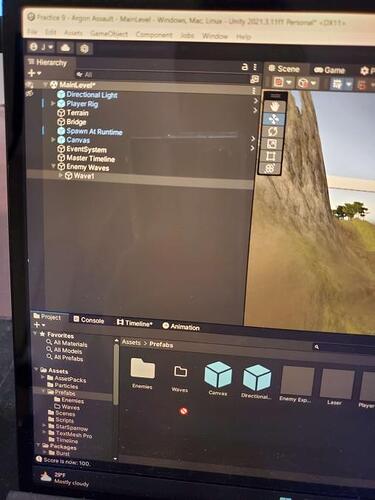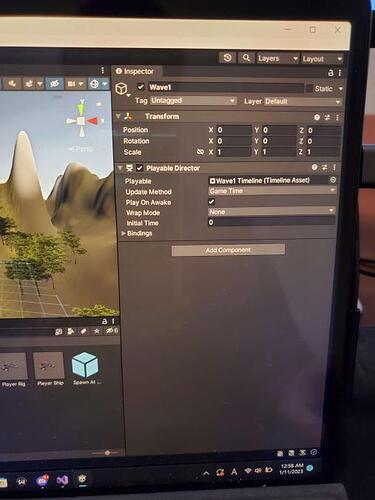At 7:38, Rick drags GameObject “Wave1” into the prefab folder.
I tried to do the same thing but it won’t let me.
I see that I can circumvent this by just copying the entire “Enemy Waves” GameObject, but what’s preventing me from dragging it like Rick and what can I do to prevent this in the future?
For more information:
- Making a duplicate of the GameObject “Wave1” and trying to drag that to become a prefab doesn’t work.
- The children of GameObject “Wave1” (the enemy planes) still seems to work, as Unity asks me if I want to make a prefab variant.
- At 5:25, I could not drag Wave1 into the Control Track; I had to drag it to the timeline on the right for it to work.
Hi,
Are there any error messages in your console?
Where did you save your game project? On your internal harddrive but not inside Windows’ Desktop folder?
Hello,
No error messages in console. All my files were saved in C:\Users\MyUserName . Not on my desktop.
I mucked around with it for a bit and once I toggled debug mode on and off, it fixed the issue.
Are issues like these common? If so, what type of program-related issues do you often face while working in Unity? And is turning debug mode on and off a good generic fix (I figure it would do something since it recompiles and reloads everything)?
All my files were saved in C:\Users\MyUserName
There are no non-ASCII characters in your path, aren’t there? Unity sometimes causes “interesting” problems when the path contains characters which are not A-Z, a-z, 0-9, minus or space.
No, they are not common. At least not within Unity. If you cannot do the basics like dragging and dropping, there is usually a firewall or an antivirus or the “wrong” folder involved. In some cases, it could even be a bug in Unity.
If you made a mistake in your code which prevents Unity from doing editor related things, the problem is usually caused by a compiler error. In that case, you would see an error message in your console mentioning your script.
Make a backup of your project folder by duplicating it. Save the duplicated folder somewhere else, maybe on an USB stick. To save some free space, you could delete the Library and Temp folders in the backup folder.
Then close Unity and your script editor. Delete the Library folder in your project folder. Launch Unity. That might take a couple of seconds/minutes because Unity recreates the Library folder. Open your scene. Then try to create the prefab again.
If the issue persists or if you always have to toggle between the normal and the debug mode, consider updating Unity to the latest version of 2022.
Gotcha. My username only has alphabets so ASCII formatting was not the issue. Unfortunately I don’t know how to recreate this bug so I don’t know whether the mistake was on me or the program. Regardless, thanks for all the info. If this happens again next time I’ll try the methods you listed.
This topic was automatically closed 24 hours after the last reply. New replies are no longer allowed.