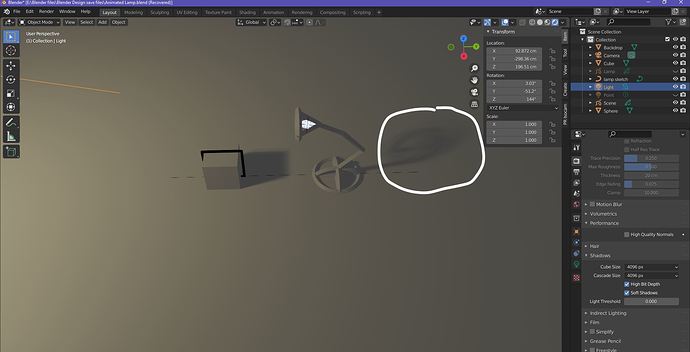Hi.
Not sure what could be the cause as I’m relatively new to blender my self.
Couple of things I can think of is:
You have two or more light sources each of them will cast its own shadow. You would need to go to individual light properties and turn shadow off, on the one you don’t wish to cast the shadow.
Another possibility is that you have light set up in the scene and also HDRI image in the world lighting. HDRI will cast its own shadow. You could also play with soft shadow settings. Light source distance, size and ambient occlusions can play a role.
Hope it helps somehow.
It all looks perfectly normal.
If by overlapping you mean the shadows are soft and fuzzy that will mostly be because you used an area lamp. It’s what it does. Change it to a sun, or spotlight, if you actually want sharp harsh shadows.
This is how Eevee works!
Increase Eevee SAMPLES (Yes, same as in Cycles), to increase more shadow samples and softer shadows. (increase also bitmaps sizes, but you did that already)