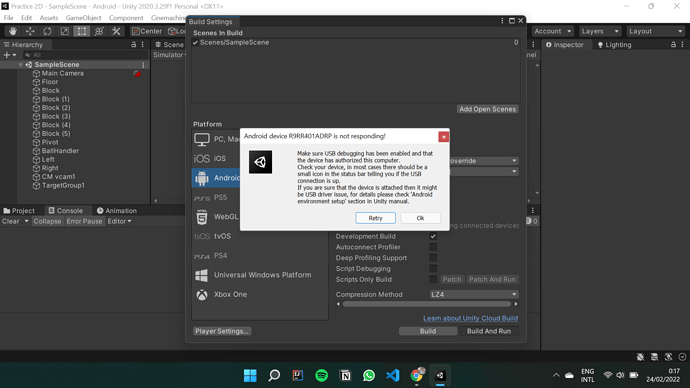i dont know why, when i want to upload on my phone, and had connect with USB and didn’t work at all
Sometimes, phones can be finicky about interacting with PCs…
First things first, have you enabled Developer Mode on your Android (go into settings, into the About section and tap on the Build number until you get a message “Congratulations, you are now a developer!”. If you have done this already, then you’ll get a message right away saying you are already a developer).
Then in Developer Options, make sure that you have Selected USB Debugging (it’s quite a ways down the Developer Options page.
Once you’ve done that, when you plug the phone into the computer, you should get a message asking if you want to allow debugging via this pc (it’ll give a weird identifier for the PC). What’s tricky is that sometimes this allow message isn’t a popup, instead its’ hidden in the notifications (and silent).
Your phone must be active and unlocked or Unity won’t even be able to see it.
When you plug in your phone (while unlocked), do you have access to the file folders in Explorer? If not, you may need to get the correct drivers from your phone’s manufacturer.