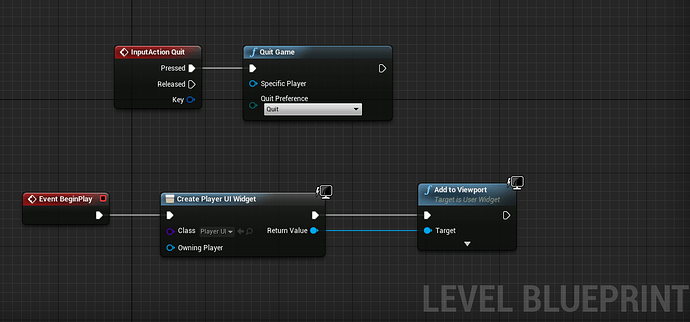Hey, @Kilroy, I know the question is a bit old by now but nonetheless if you’ve already moved past this maybe someone else will benefit from it 
So basically I had the same issue: the dot that represents our aiming reticle was appearing on the main menu UI as well. The following thread helped me (look at the first answer below the one which is marked as the right answer, it offers a better solution):
https://answers.unrealengine.com/questions/369951/hud-overlaps-on-main-menu-after-packaging-game.html
The issue is simply that both the main menu UI and our player UI are being created at the same time, because we linked the creation of our reticle widget to the OnBeginPlayEvent. I imagine this is because we execute that from our Tank controller blueprint which is perhaps instantiated before the BattleGround level itself, though that is only an assumption.
The fix is to simply move the graph from the tank controller blueprint to the level blueprint of the BattleGround level. Simple as that! The explanation being that this way we guarantee that the widget will be created on the OnBeginPlayEvent of the BattleGround level itself, which is surely only fired when that level is actually loaded.
This fixed the issue for me, hope someone else finds it useful as well 
I’m also attaching a pic of the BattleGround level blueprint, so check that too:
Cheers!