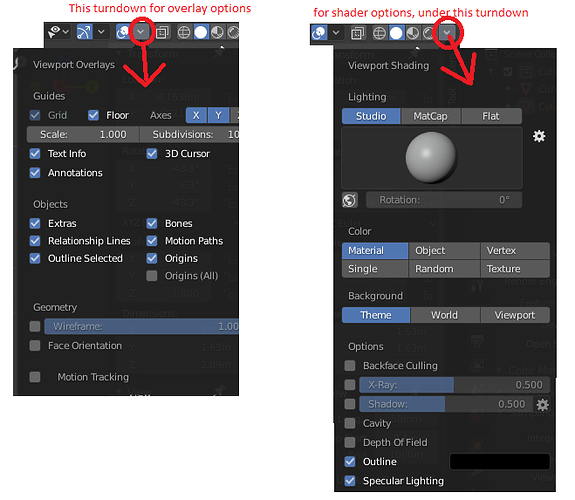I just installed the stable release of Blender 2.80 yesterday. Everything was fine until I came to this lecture. I can not find the OVERLAY tab or the Shading Tab. Have they been dropped in this release or are they somewhere else. I can’t continue with this lecture until I find them.
Hi Glen,
As far as i am aware the only thing that changed in the video is that the drop down is now unmarked instead of saying overlays.
If you click the drop down next to the icon that they appear in the video on your version you will find that they are named appropriately in the drop down menu at the top.
Hope this helps and we do plan to update these lectures
1 Like
This topic was automatically closed 24 hours after the last reply. New replies are no longer allowed.