Hello! I started taking the Blender course and I have some questions. I am at the “Simple Houses” lesson and I can’t find the “Loop Cut and Slide Option” at the bottom. I googled but I couldn’t find any info. Please advise! Thank you
Hello and welcome to the forums.
Bottom toolbar appears only directly after you use given tool, so with loopcuts you can only perform loopcut and apply its position (with left click, or right click to reset position). If you do anything after that, the bottom menu will disappear and there is no way to show it back.
oh I see… For example if I choose “even” in the loop cut menu and once I apply that and do other things and come back, there is no way going back and de-select “even” to out it back?
Exactly. This menu shows only on creation. If applied - it will stay like this and there is no way to show it again
Your provided screen shot is black!
General Q&A note
Help us all to help you.
Please give full screenshots with any questions. With the relevant panels open.
This can be done by Blender itself, via the ‘Window’ menu bar top left-hand side.
On that menu dropdown is ‘save screenshot’.
Understood. Thank you so much!
This topic was automatically closed 24 hours after the last reply. New replies are no longer allowed.