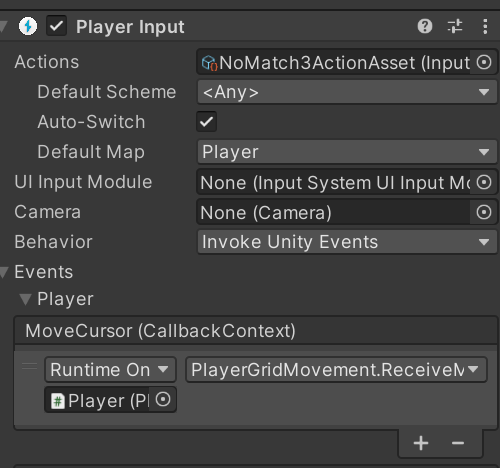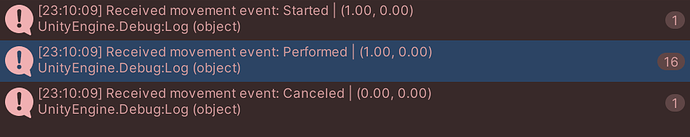Hi, I finished 2D course + watched some parts of 3d courses and other publicly available code then started to work on my project.
But I am having trouble with new Input system.
I have a grid system with a cell size of 1.0f. My goal is to implement a “cursor” to navigate the grid on keyboard or the controller.
The new input system is set to invoke UnityEvents.
When I take the input vector I round it to integer so that I can calculate the proper position in the grid.
var value = context.ReadValue<Vector2>();
_inputVector = Vector2Int.RoundToInt(value);
I had a problem that movement was too fast and I did not know how to slow it down because I am not using any rigid body and physics system. In the end I was able to slow it down byt adding a coroutine to wait for 0.05s before each move.
Now my problem is that often the input is registered twice and the cursor skips one square.
I’d welcome any tips how to prevent that and make the movement more precies.
Thank you