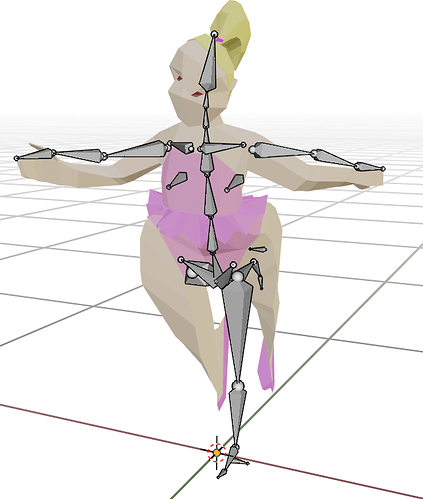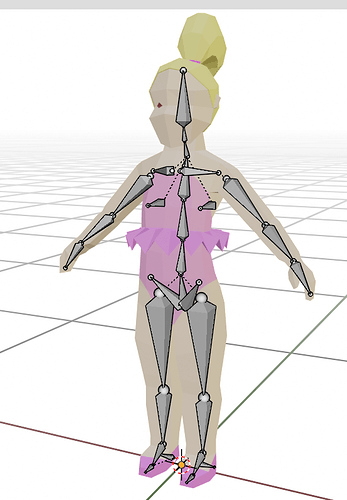It turned out too funny, I couldn’t help but share.

I don’t understand why it happened, but the legs were partially tied to the bones of the arms. Even feet. And the torso to the bones of the legs. 
Automatic weights, Blender’s best guess. Not always perfect. Really I think courses should show how to do it manually, too many these days concentrate on the quick, and auto, and it will get worse as ai gets better at doing stuff for us.
The course would be nice. I do weight painting intuitively, relying on common sense and checking the work in the process. It took a day and a half to fix the girl.
Is there a way to undo all effect of the bone without manually painting the model? I had a problem with this, when this influence on the vertex can be like 1%, visually difficult to detect. Еspecially when that vertex is on the heel and tied into the bones in the shoulder 
Yes, via the vertex group. Select that bone’s vert group, find the errant vertex and deselect it from the vert group.
Found it! In Edit Mode. Thanks