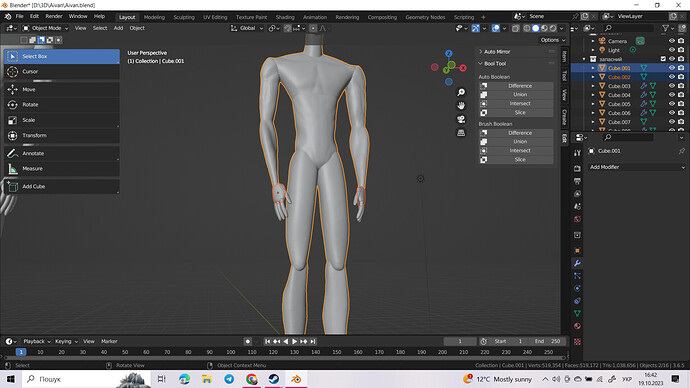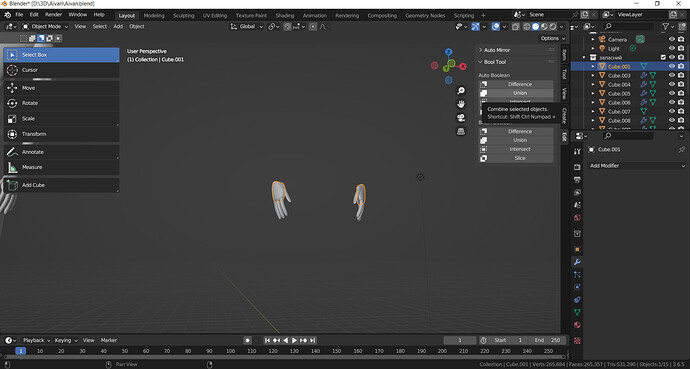1 Like
- Check your normals (blueish)
- Do you have holes in your objects? (must be manifold)
1 Like
Don’t use Auto Boolean. Brush Boolean adds the boolean modifier to your objects without applying, so that you can change settings or move the objects around to find issues.
In addition to FedPete’s suggestions, you could:
- Check the scale is applied on both objects with Ctrl+A.
- Check the mirror modifier on the hands is applied.
- Change the solver from Exact to Fast.
- Move the objects slightly.
- Check for duplicate geometry with Merge By Distance.
3 Likes
Yes Booleans are flaky. You could try the other calculation change from exact to fast.
Ideally the two mesh objects need to be manifold, no holes for Booleans. I would do one hand at a time too.
Oh and Myn spotted you are using Booltool, I never have, Stick the modifiers directly is my personal choice and advice.
Follow Myn’s other advice list too if needed.