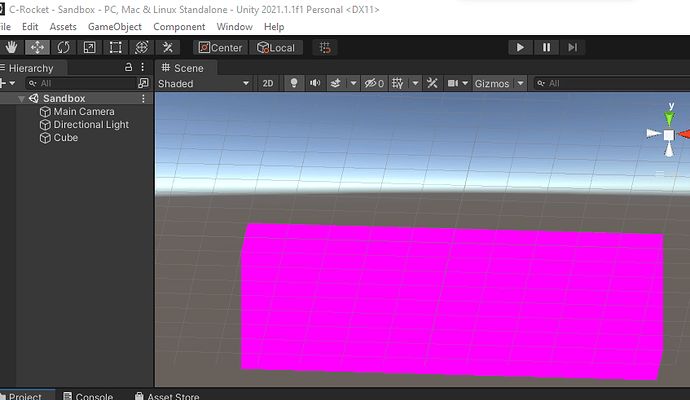as the title said, i hit “undo” but there’s nothing to undo… (if this makes sense) what had happened here?
Hi,
The pink colour usually means that a material is missing. Click on the Cube game object and check its MeshRenderer component. Does it have a material assigned? If not, assign one.
i made the scene again but the problem wasn’t only the material but the other cubes were missing too, luckily they still were on prefabs so i reconstructed it easily.
Can it be that i didn’t saved the project before changing the name?
Can it be that i didn’t saved the project before changing the name?
Yes, that might be the case. Always make sure to save your scene before you do something else.
In some versions of Unity (or maybe there is another reason), duplicating scenes does not create a new scene for some students. The game objects suddenly seem to be linked with one another, and if you delete a cube in the duplicated scene, “that” cube also gets deleted in the original scene. That’s not supposed to happen but it happens from time to time.
For this reason, I would recommend not to duplicate scenes but to open a scene and save it as a new scene.
This topic was automatically closed 24 hours after the last reply. New replies are no longer allowed.