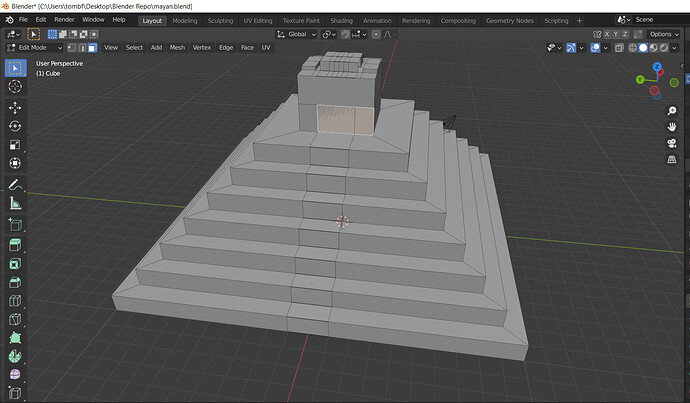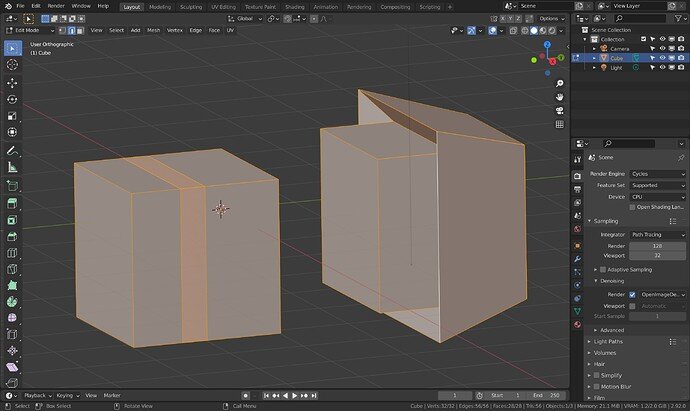when I clicked on the face in the middle so I could extrude inwards to make the doorway. The face next to it is automatically selected as well (as shown in the pic above), any ideas what caused it? I’m using blender 2.93.4
1 Like
You have wrong geometry.
My guess is it is all the same down the steps loop cuts.
If so, It is a not uncommon mistake of the new loop cuts being moved to the opposite side than they should have been. Think like crossed fingers. Your left loop cut should be on the right etc.
Grab each loop in turn, constrain to Y axis in your case, move just the first past the other, then that other move to where the first started. Rebalance as needed.
1 Like
You have accidentally created double faces.
You need to clean up your mesh data.
Which is also a nice excersize.
- delete the face you’ve selected
- try merge by distance
- manually cjheck the mess on strange vertices and solve the problem.
See NP5.
This topic was automatically closed 24 hours after the last reply. New replies are no longer allowed.