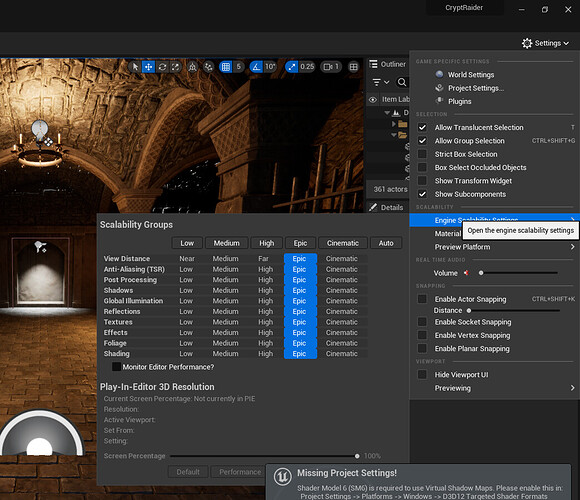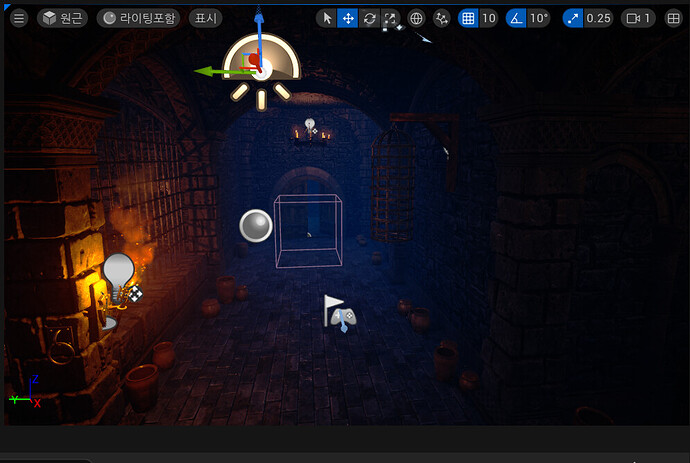They say you need to rebuild the light once you add a new light. When I do Build Lighting Only, the words to build disappear. Why does that come up? Do I have to do this every time I add a new light?
I didn’t do this when I first added the light… why is this all of a sudden?
Yesterday, I reinstalled Epic Games and Unreal while leaving the project behind, is that why?