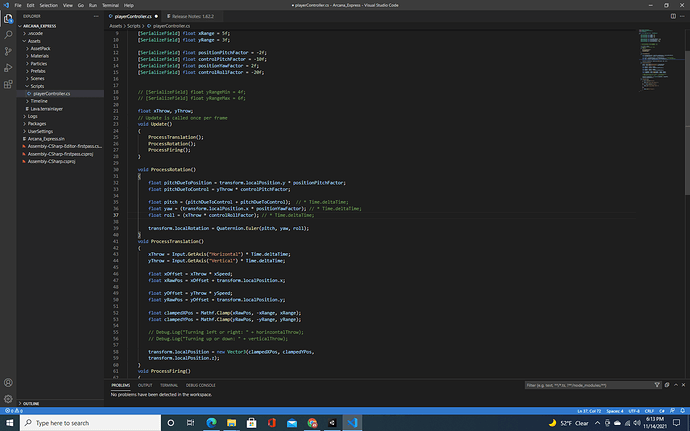Welcome back. 
Just to ensure that I understood you correctly: You disabled the timeline but the player ship still does not roll as expected?
If so, comment out the ProcessRotation method call in the Update method, save your script and test your game again. Given you identified the problem correctly*, the ship is not supposed to glitch anymore. If it still glitches, the problem is very likely somewhere else.
In that case, check the xRange and yRange values. Move the ship manually to the edges of your screen and check the position values in the Inspector to learn what clamp values should be working. If xRange and yRange are not within the range you figured out, that could explain the glitching.
* To avoid any misunderstandings: When encountering problems in programming, we make an assumption and try to verify/falsify that assumption to either solve the problem or to narrow it down further. What we see/think first is often just a part of the problem or a side-effect, not the actual problem. However, since we are no clairvoyants, we have to play “private investigator”: Gather information, try to interpret it (assumption), try to verify our interpretation (proof).
When using the term “assumption” in this context, I’m referring to “the way of debugging problems” only. It does not have any negative connotation in the context of programming and does not refer to anybody’s skills or intelligence.
I just want to make this clear because there had been a misunderstanding a couple of days.